Please note: the forum is closed.
No new user registrations are accepted. For more info, please click here.
No new user registrations are accepted. For more info, please click here.
Blank LCD display A5S
Hello do anybody have a solution or seen this issue before, or is it to order a new display (where to buy?)
- happens at power up
- see attached picture
- running community marlin software
thanks in advance for any help
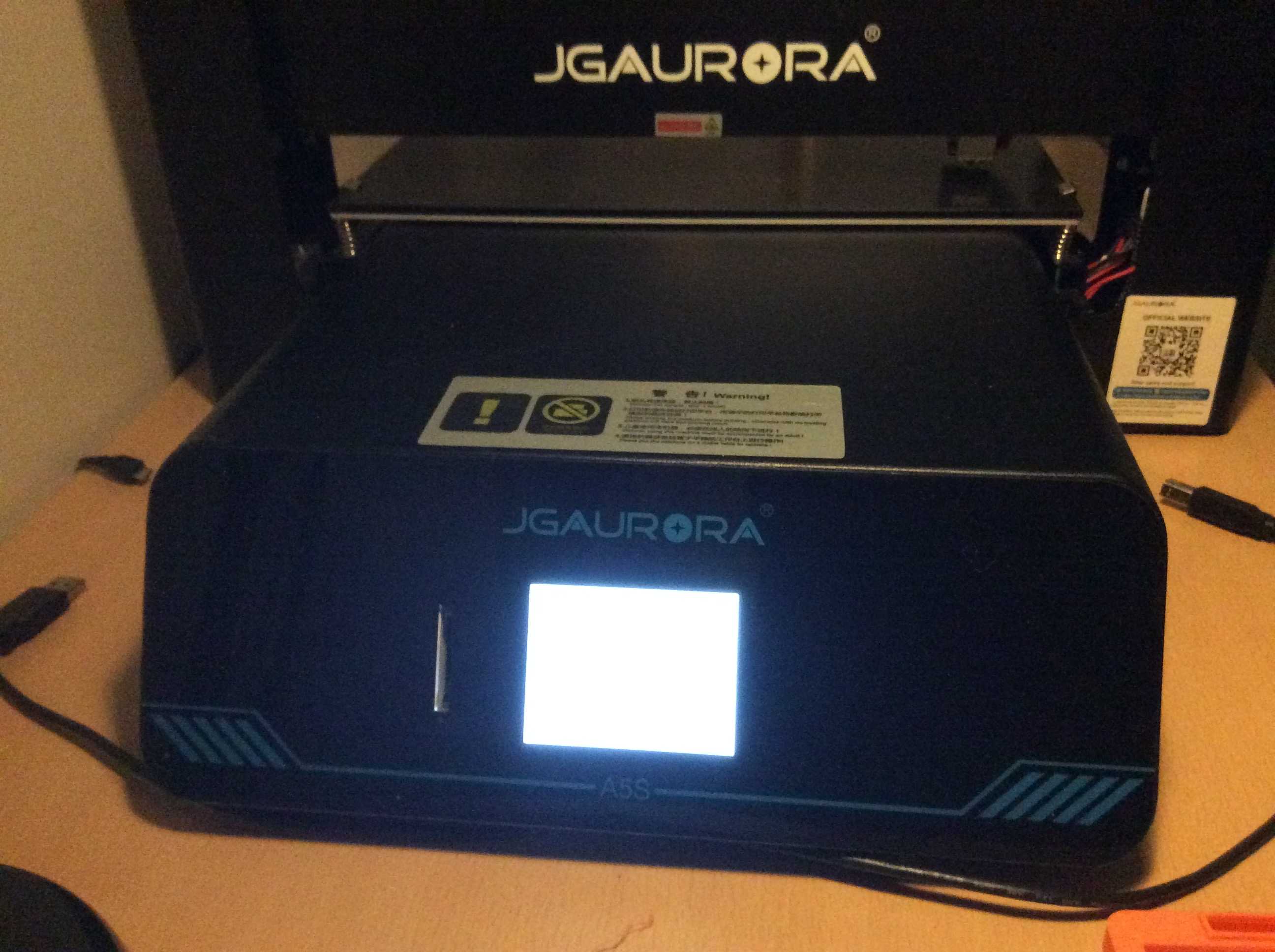
- happens at power up
- see attached picture
- running community marlin software
thanks in advance for any help
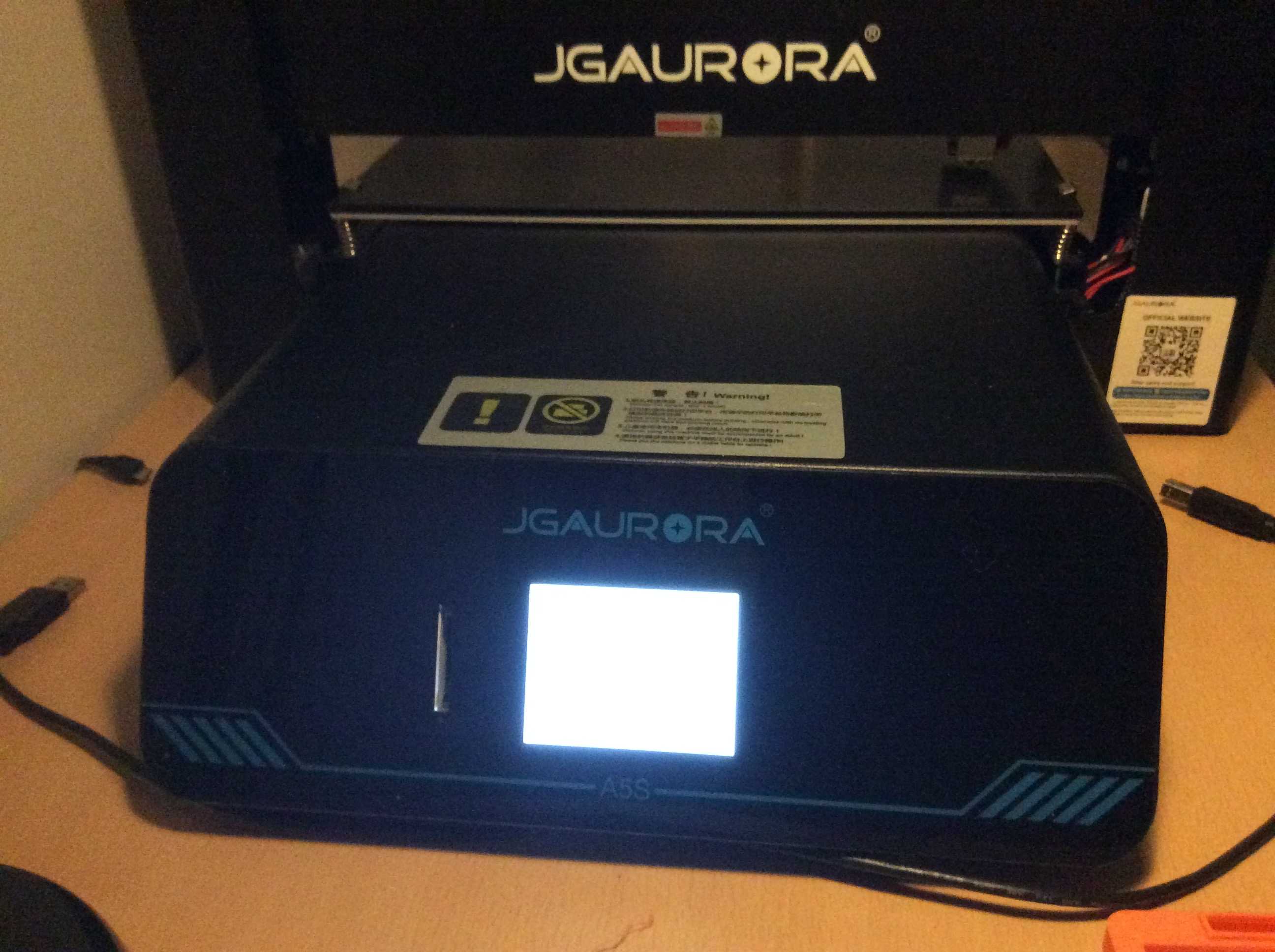
Comments
If not the cable, I'd be looking for dry solder joints on the display board or an overheating/burnt component
I just got this issue. I have turned on the printer and i got white screen. Everything was ok before turning off.
No weird smell, or smoke from inside.
I'm using latest stock firmware.
No communication with Cura oj JGcreat via USB.
Pronterface doesn't connect anymore. (all drivers are installed accordingly ,and worked till yesterday)
I have tried to re-flash the firmware, but without success. Doesn't change from this step.
Does anyone have an idea, what can be the problem?
Can I do something, beside asking JGAurora for official support.
Thank you for your time and support!!!
Thank you for your fast feedback. I wrote them an email, together with some pictures and video link. I hope they will support, keeping in consideration that printer is less than 4 months old.
Have a nice day!
I've not seen the back of the screen, so don't know if there is a reset button
It could also be the screen, or controller board gone faulty - not much info on these new printers yet
- Silivus, pleas let my know what feedback your are getting from factory...also not sure but is it a A5s or A5 different system motherboard and display
thanks
any input is welcome
The A1 has the same board and display, and I almost bought one - but there is a saying, "never buy version 1 of anything", so I held off - will not be buying one now
Unfortunately for me didn't work, to re-flash the firmware. I have made the same steps like you, but not even after 30min. the printer didn't rebooted. Still blank screen.
I have discussed with JGAurora, and they told me that motherboard can be the issue, and being in warranty, they will replace it. The problem is that this motherboard is not available in Europe, and will take some time till I will get it...
What do you think, if I will replace the controller cip from the motherboard, do I need some special tools for the initial flash of the firmware? or will work in the same way, with SD card?
Thank you!
Thank you!
The only way I could imagine you can flash from SD card is if you fit a ARM with bootloader pre installed
I wouldn't want to solder wires to the board to flash the ARM directly
Samuel may be able to advise
Edit, looks like if you buy a genuine ARM chip, the bootloader is pre-installed in the factory - probably the Chinese knock offs that don't have the bootloader
Samuel, can you indicate in one picture which are the pins which I need to check, for 3.3v and 5v?
Thank you both!
I'm 100% sure that is A5S. See picture, from inside.
Samuel, i have checked the tension, and looks ok. The main problem is controller from motherboard. They will send a new one monday... Thank you all for your help.
Somehow i have manage to buy a new PCB from DE, in order to keep my printer "alive"... JGAurora is sending me another one from China, and this will take some weeks...
Only new PCB solved white display issue, for me...
I have place some radiators over certain components, and now I'm ready to print.
I have decide to go on with custom firmware, and I can tell you that result are really spectacular, compared to original firmware.
You have made a great job.
Thank you all!!!
Howdy, Stranger!
RegisterIt looks like you've been lurking for a while.
If you register, we will remember what you have read and notify you about new comments. You will also be able to participate in discussions.
So if you'd like to get involved, register for an account, it'll only take you a minute!