Please note: the forum is closed.
No new user registrations are accepted. For more info, please click here.
No new user registrations are accepted. For more info, please click here.
Feeder problems ? Underextrusion
Hi fellow users of JG Maker,  sorry to arrive there with my mechanical issues, but here we are. I have been printing with my JG Maker for a month or so, did some successful PLA prints. I experience trouble in my prints since I changed filament (brand & color), mainly under-extrusion, half completed prints...I suspect feeder problems since on day, the plastic tread BROKE between the two feeder wheels. I noticed that when it printed successfully, the wheel above the knurled wheel is moving along the thread, helping it. I don't know if this is a consequence or a cause in my problem, but this wheel (the non-knurled one) is struggling to move, and now even completely not moving, so the filament isn't feeding at ALL.
sorry to arrive there with my mechanical issues, but here we are. I have been printing with my JG Maker for a month or so, did some successful PLA prints. I experience trouble in my prints since I changed filament (brand & color), mainly under-extrusion, half completed prints...I suspect feeder problems since on day, the plastic tread BROKE between the two feeder wheels. I noticed that when it printed successfully, the wheel above the knurled wheel is moving along the thread, helping it. I don't know if this is a consequence or a cause in my problem, but this wheel (the non-knurled one) is struggling to move, and now even completely not moving, so the filament isn't feeding at ALL.
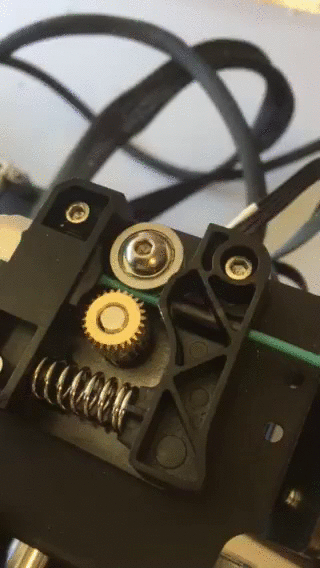
Before, I could starts prints and they eventually failed, but since today all my prints start dry. Even when I changed back to my original brand of PLA  I tried pushing filament in, unscrew and re-screw feeder parts and wheels...I thought it was a mechanical problem involving the feeder, but the unloading works fine when it comes to pushing the thread backwards. So technically the wheels work. I then thought about a clogged nozzle, but the purge works fine too. Any thoughts ? ):
I tried pushing filament in, unscrew and re-screw feeder parts and wheels...I thought it was a mechanical problem involving the feeder, but the unloading works fine when it comes to pushing the thread backwards. So technically the wheels work. I then thought about a clogged nozzle, but the purge works fine too. Any thoughts ? ):
Comments
Conclusion for me:
Howdy, Stranger!
RegisterIt looks like you've been lurking for a while.
If you register, we will remember what you have read and notify you about new comments. You will also be able to participate in discussions.
So if you'd like to get involved, register for an account, it'll only take you a minute!