Please note: the forum is closed.
No new user registrations are accepted. For more info, please click here.
No new user registrations are accepted. For more info, please click here.
Nozzle to much down need setup help
After I have build the printer and press auto home the printer nozzle is more down then the ground is that normal an how can I fix it?
I also have tried to move the ground more down but that don't work and I don't know how I can set the ground that the printer know how he must stop my fear if I print now that the nuzzle crashes in the ground. Please help me.

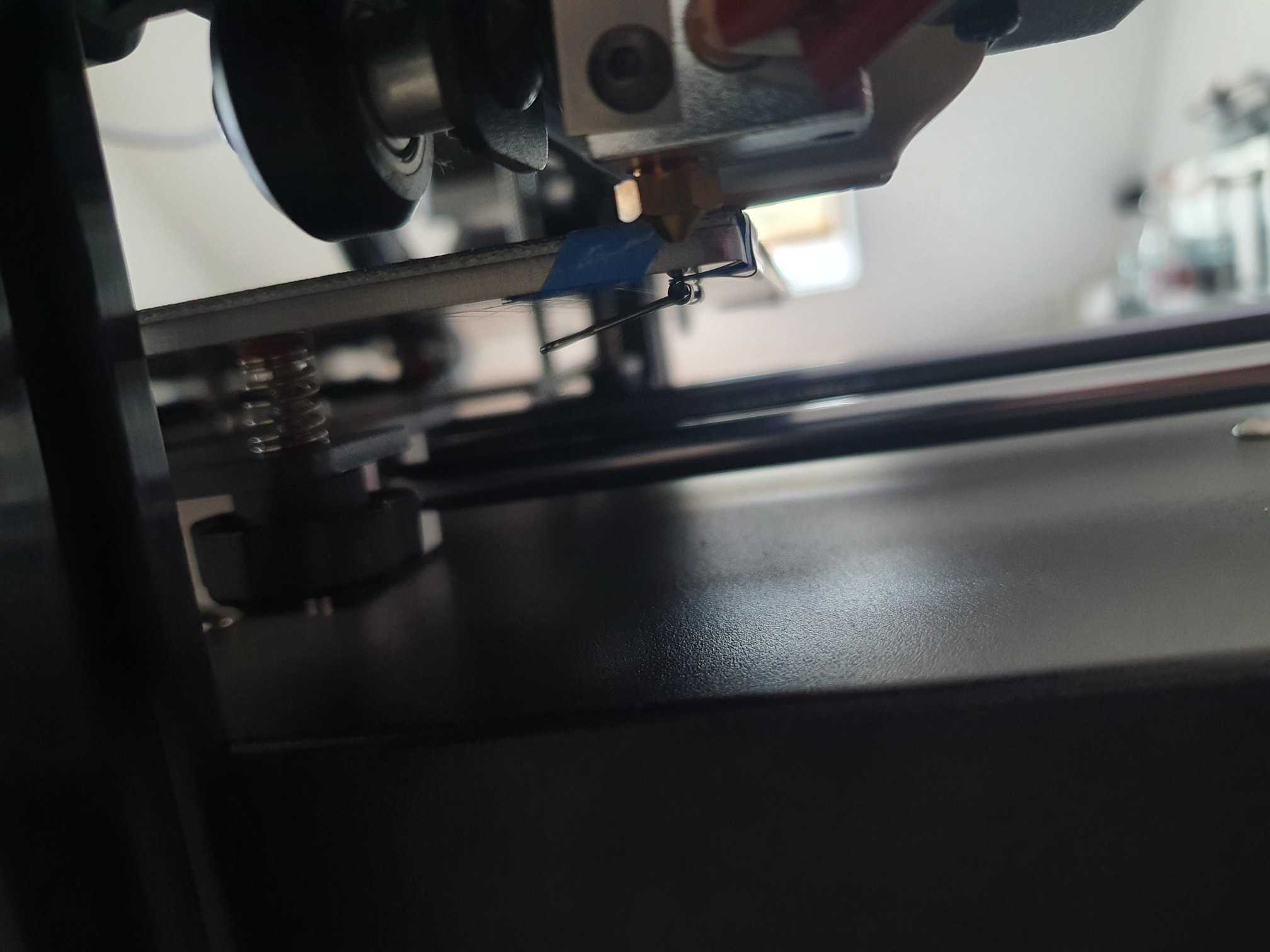
I also have tried to move the ground more down but that don't work and I don't know how I can set the ground that the printer know how he must stop my fear if I print now that the nuzzle crashes in the ground. Please help me.

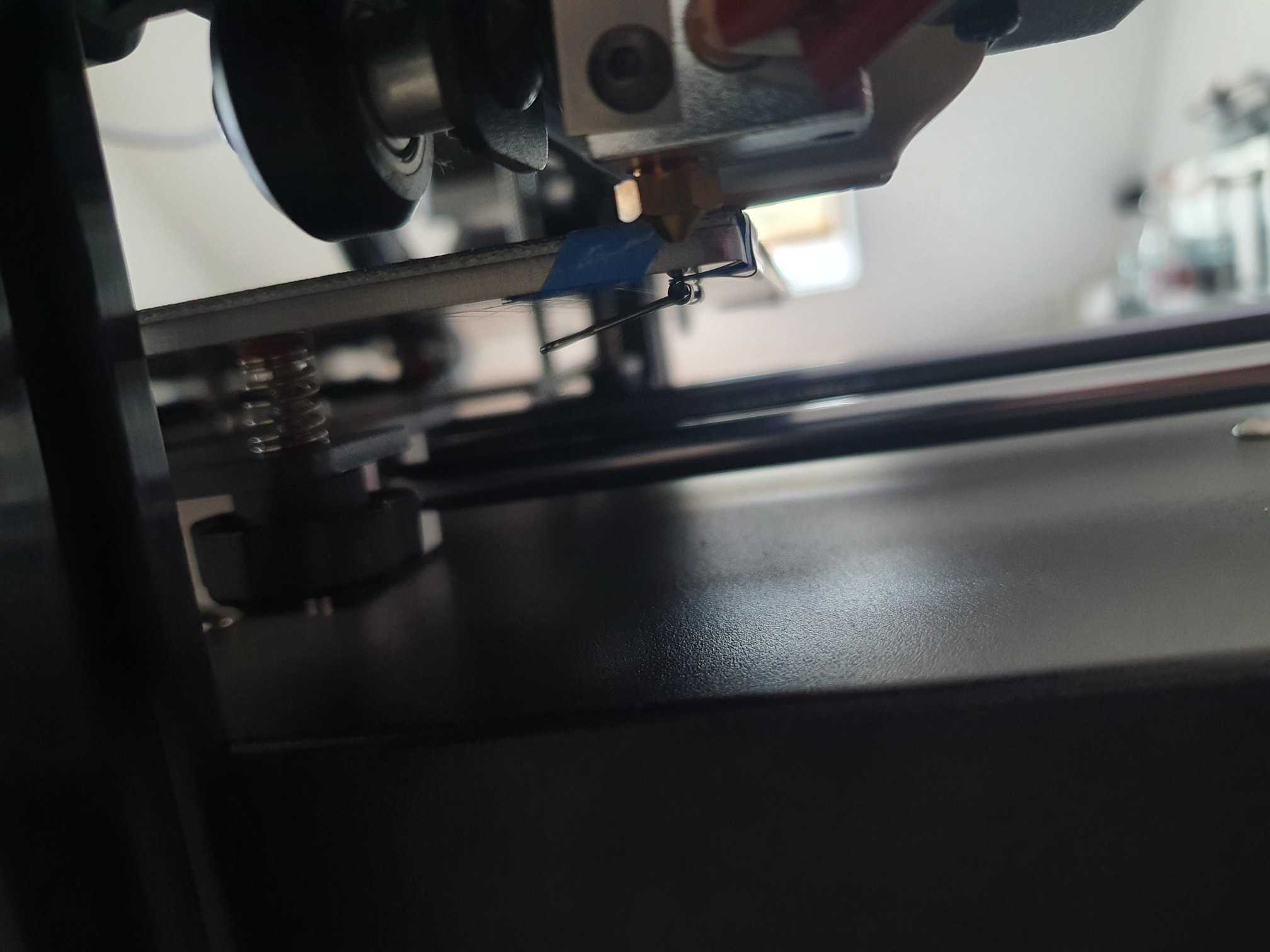
Comments
- tighten the bed levelling thumb screws
- raise the z-axis endstop switch: unscrew it, and then screw it into the frame at a higher position.
Do you understand my suggestions?And this are the screws? I already tried to change them but the nozzle never cames over the ground.
And if I look on a YouTube video the nozzle from another one is like the same level like the white part next to the nozzle. can I change the height of the nozzle on my printer and if yes how can I do this?
Howdy, Stranger!
RegisterIt looks like you've been lurking for a while.
If you register, we will remember what you have read and notify you about new comments. You will also be able to participate in discussions.
So if you'd like to get involved, register for an account, it'll only take you a minute!