Please note: the forum is closed.
No new user registrations are accepted. For more info, please click here.
No new user registrations are accepted. For more info, please click here.
New community firmware 2.0G for A5S, A1 and A3S - with new touch interface!
Hi all,
Just a quick announcement, I've just released new firmware version 2.0G for JGAurora/JGMaker's 32-bit 3D printer lineup, including the A5S, the A1, and the A3S with the front SD card. This firmware has a brand new user interface that uses the latest Marlin ColorUI development.
Please try and enjoy! 
Merry Christmas & Happy New Year
Sam
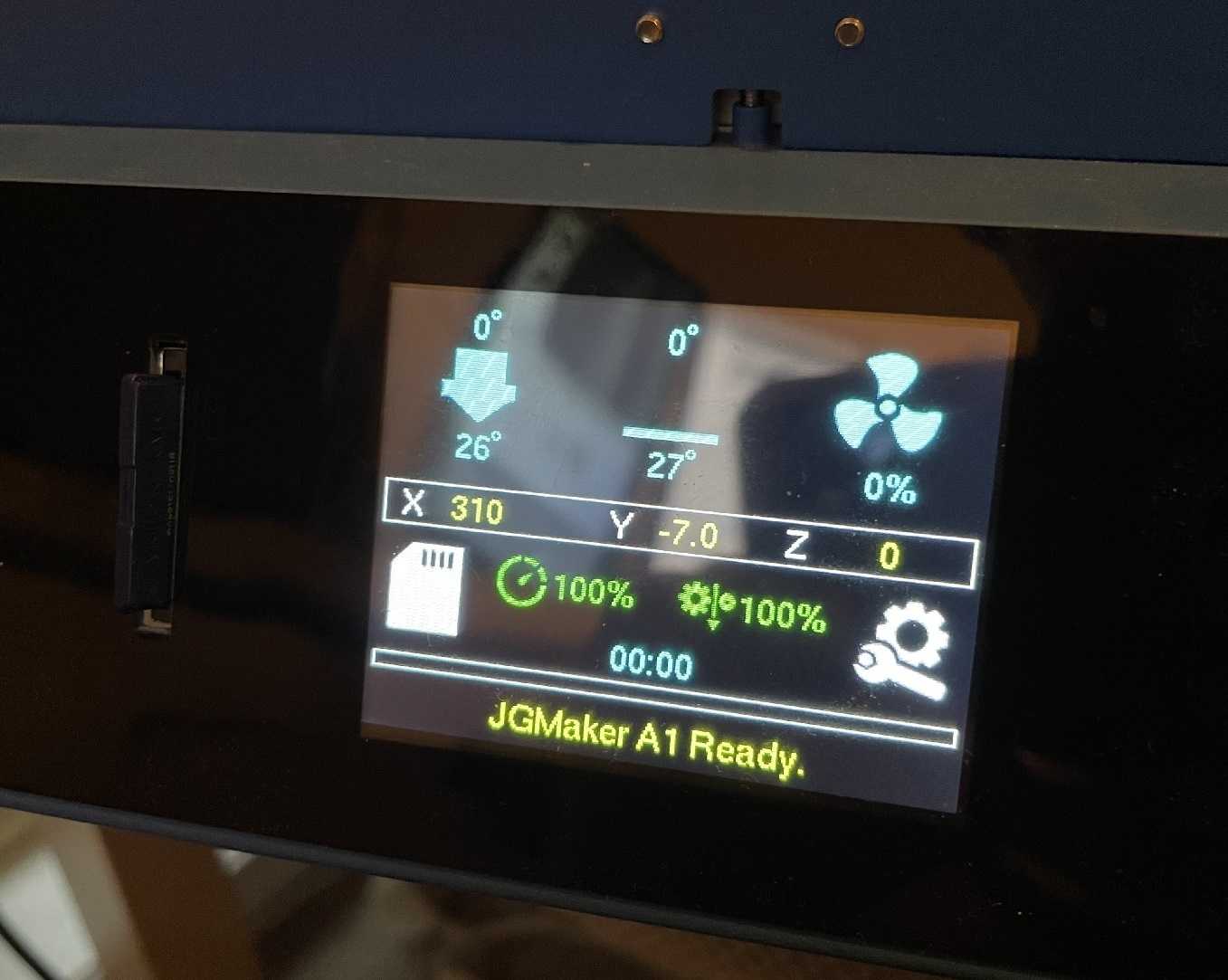
Thanked by 1Tobscin
Post edited by Samuel Pinches on
Comments
I have to compile it by my own, because i have a 3DTouch/BLTouch. Did you upload the source code, so i can use it?
- The Bootscreen says 2.0F
- I don´t like the new bed level behaviour of staring every point at 5mm. It might be usefull for the first point, but after that the old version of taking the last hight made more sense. With the high start point i held the down button and overshot for almost every point
- New UI and saving to CPU are great
- Best new feature: Filament runout sensor works!
Again, thanks for the great work.<a href="https://firmware.jgmakerwiki.com/download/click.php?id=106" title="Link: https://firmware.jgmakerwiki.com/download/click.php?id=106">https://github.com/pinchies/Marlin/tree/jgaurora_a5s_color_ui</a>Am I the only one with a non calibrated touch? To use this interface (and all the old versions of non-original firmware) I have to touch half cm left to the button that I want to select. There's the lcd calibration function on the official firmware that solves this. Is there a way to add this function?
I just noticed that JGAurora on its official firmware download page now links to the custom community firmware...no more "original" firmware
with help of that video just so made it to the update process
how more "fairly trivial" is it?
Also i have LOTS of troubel with the leveling, so much that the moment the A5 gets something i cant fix WILL be one with autobedleveling
I take the described nozel is the more pointy one?
tried some of those, with the old hot end assemblage and That did not work well, had to rise the Z endstop and such,..
AT the moment i use a Steel nozzle; and if clogged; i Basically burn it red glowing and its clean
What would be needed To adapt the fw for a5?
An i only have one;) So how much risk is that i need a new board?
Yes Steel nozzle, something to hold it so you do not burn yourselves and then ad energy,..
Careful not dripping burning plastic on yourself,..
so far the steel thing works since a year+ and the plastic stuff burns away very nicely
I am looking into a replacement throat now Tht owuld alo the same
To the Mesh leveling problem
i have 25 Meshing points and often after i save The leveling, the printer tells me he could not engage the bed leveling,..
i started now to input Save several times ,
Tried It also with pronterface for a while
So far i have changed the Z-line end stop Plastic thingy with a longer version due to i could not lift the z-axes high enough, With some more pointy replacement nozzles
had to exsaged Termisteror and Heat Bullet,..
Replaced the small fans with larger more silent ones and had To replace those stepper Chips on the Board ...
Most times the upper fan is not connected ;
( Lots of Cabel clamps; verry ugly
Then i have a printed protection chain to the cabel on the side...
So i would Hate to brick all of that and have to get an other printer ,)
If this is ok, and you still want to be the manager for new firmware for the A5, please start a new thread and I can help you get started. The risk to damaging the A5 motherboard is near-zero, if the proper steps are followed. The LCD must be disconnected during flashing -- if this is followed, there is not much that can go wrong.
Does the "New" Work with the Stock display and The old update?
at the moment i am on
JG A5 Custom Main Marlin Firmware - 1.1.8C
JG A5 Custom LCD Firmware - v3.03
Do you get the same error flashing my pre-compiled 2.0G? Does the functionality work ignoring the graphical glitch?
I was having issues getting Octoprint to work with my A5S so i decided to update the firmware. To my surprise everything changed. After a bit of digging it seems the firmware was actually this community firmware (though I downloaded it from here: https://www.jgmaker3d.com/pages/document-download).
At a glance like a lot of the features the new UI shows, but it I couldn't find bed leveling. Do I need to find some other firmware to do this? I see there is a 2.0D community version, will this let me level the bed, or do I need to find the original firmware?
Howdy, Stranger!
RegisterIt looks like you've been lurking for a while.
If you register, we will remember what you have read and notify you about new comments. You will also be able to participate in discussions.
So if you'd like to get involved, register for an account, it'll only take you a minute!