Please note: the forum is closed.
No new user registrations are accepted. For more info, please click here.
No new user registrations are accepted. For more info, please click here.
Left z axis lead screw gets stuck
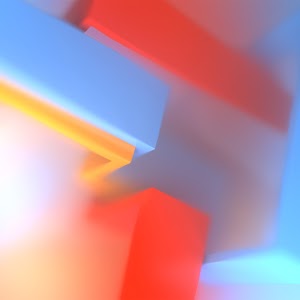 Josh3D
Posts: 1Member
Josh3D
Posts: 1Member
I have been very excited getting my first 3d printer after waiting many years. It arrived today and I was cautiously excited. It all put together fine, but I have been having big problems with the left z axis stepper motor binding up on the lead screw. At first it did not want to go down more than 2-3cm then managed to get it down with the level bed tool, but now it is stuck down and I can hardly turn the lead screw by hand when turned off and that is just trying to keep it level. The other one turns easily. I made sure to look for any grunge on the screws and they looked fine. Any suggestions or links that may help would be appreciated.
Comments
If the axis is binding, it could be:
Howdy, Stranger!
RegisterIt looks like you've been lurking for a while.
If you register, we will remember what you have read and notify you about new comments. You will also be able to participate in discussions.
So if you'd like to get involved, register for an account, it'll only take you a minute!