Please note: the forum is closed.
No new user registrations are accepted. For more info, please click here.
No new user registrations are accepted. For more info, please click here.
Silencing the A3S (and A5)
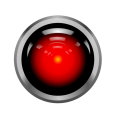 Cedric
Posts: 11Member
Cedric
Posts: 11Member
My main problem with my A3S is the noise the "always on" fan makes.
Is there a simple way to replace it with something else (without going into the full mod of larger fans, custom nose, etc) ?
Is there a way to turn it off ? or use a single fan (the extruder fan only) ?
What does it do that's so important and that the other fan does not ?
Is there a simple way to replace it with something else (without going into the full mod of larger fans, custom nose, etc) ?
Is there a way to turn it off ? or use a single fan (the extruder fan only) ?
What does it do that's so important and that the other fan does not ?
Post edited by Samuel Pinches on
Comments
There is an option in the firmware to have a temperature controlled cooling fan - you can set it to only run whenever the nozzle is above 40C, for example.
Thanks.
Having this thing make less noise is also a huge factor in the wife acceptance.
Once I open it, probably to put both new drivers & a raspi & a power supply in it, I'll look at that.
You can add a gcode command to your end-gcode script in your slicer to turn the bottom fan off after printing. However but without the hardware modifications we discuss in this thread we can’t change the top fan.
lubricate the bearing and reduce the rattle noise.
The top fan are directly connected to the power supply.
I will open the case and try rewiring.
I’m new to this printer, though not to cooling. I believe there are some quieter 24V fans appearing on the market such as these from Fractal Desin:
http://www.fractal-design.com/home/product/casefans/silent-series-r3/silent-series-r3-50mm
Also I believe Noctua have just released some quiet 24V fans.
Theres also some anti vibration mounts that might help.
All this would allow a swap to a quieter fan whilst keeping the basic design ethos.
Hope that helps.
Jason.
*
* Extruder auto fans automatically turn on when their extruders'
* temperatures go above EXTRUDER_AUTO_FAN_TEMPERATURE.
*
* Your board's pins file specifies the recommended pins. Override those here
* or set to -1 to disable completely.
*
* Multiple extruders can be assigned to the same pin in which case
* the fan will turn on when any selected extruder is above the threshold.
*/
#define E0_AUTO_FAN_PIN 7 // AE Use Mainboard "HE1" Connector to control E0 Extruder Fan ("HE1" eq. Pin 7)
#define E1_AUTO_FAN_PIN 7 // Multiple extruders can be assigned to the same pin in which case the fan will turn on when any selected extruder is above the threshold.
#define E2_AUTO_FAN_PIN -1
#define E3_AUTO_FAN_PIN -1
#define E4_AUTO_FAN_PIN -1
#define EXTRUDER_AUTO_FAN_TEMPERATURE 50 // Switch on Coolend Fan(s) if Temp is >=50C
#define EXTRUDER_AUTO_FAN_SPEED 128 // Select Fan Speed. Range 0...255 (128= Half speed, 255=Full speed)
Howdy, Stranger!
RegisterIt looks like you've been lurking for a while.
If you register, we will remember what you have read and notify you about new comments. You will also be able to participate in discussions.
So if you'd like to get involved, register for an account, it'll only take you a minute!