Please note: the forum is closed.
No new user registrations are accepted. For more info, please click here.
No new user registrations are accepted. For more info, please click here.
Printing is automatically paused - need HELP!
Hello. My son purchased his first 3d printer, the JGAurora A5 and for the first two weeks, things have been great (thanks to the hints and suggestions from this wiki).
However, for the past two days, the printer is pausing in the middle of a printer automatically followed by 4 or 5 loud beeps BUT NO ERROR MESSAGE on screen. That seems odd that we are getting the beeps but nor message.
Does this sound like a known issue to anyone? I'm attaching a few videos to illustrate our issue:
Part 1 - https://youtu.be/gnuk2djGYi4
Part 2 - https://youtu.be/knOxIMMDcx0
Temperatures and Fan Speed:
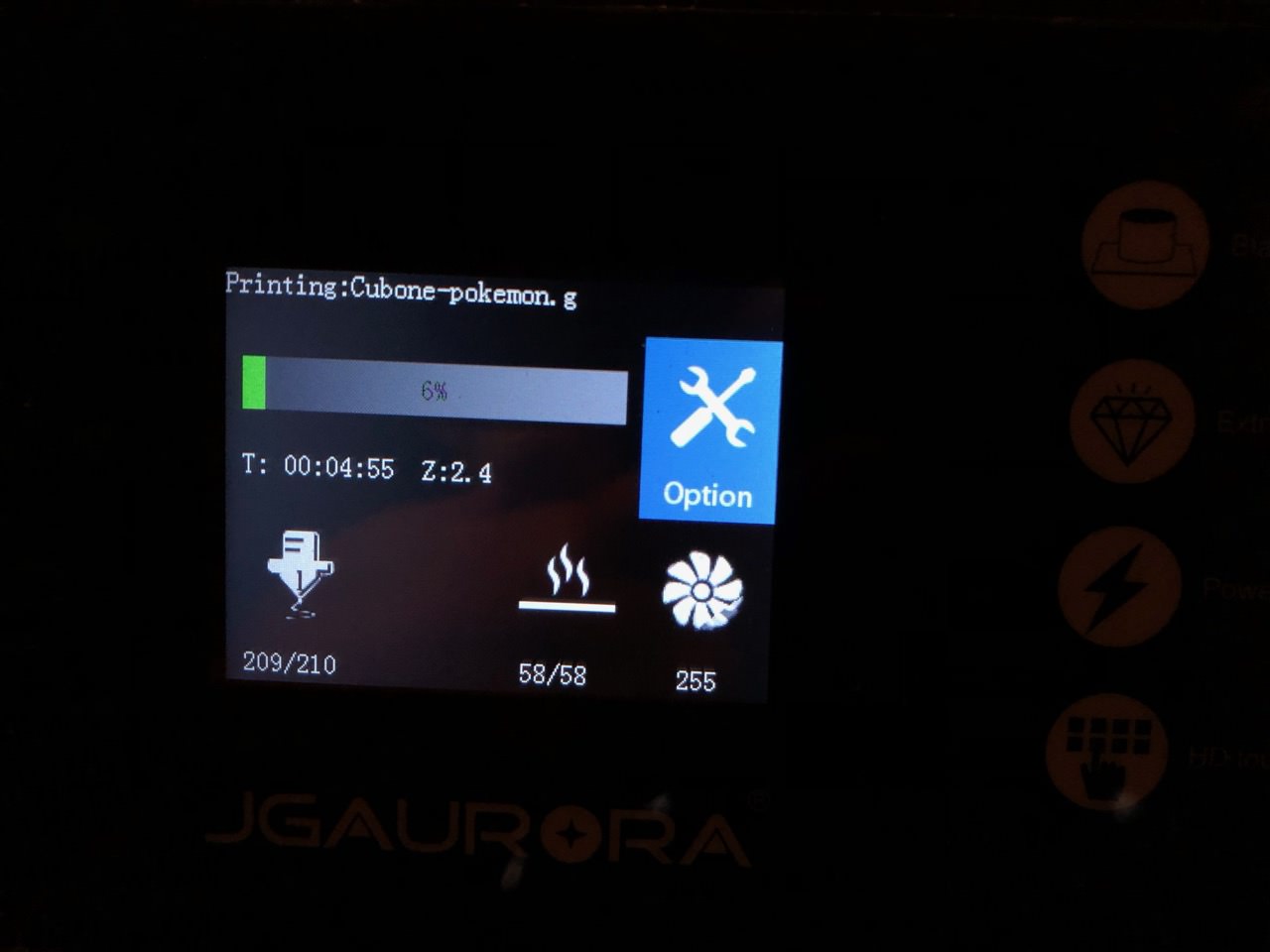
Thank you for any help and guidance you can provide.
- Oliver-
However, for the past two days, the printer is pausing in the middle of a printer automatically followed by 4 or 5 loud beeps BUT NO ERROR MESSAGE on screen. That seems odd that we are getting the beeps but nor message.
Does this sound like a known issue to anyone? I'm attaching a few videos to illustrate our issue:
Part 1 - https://youtu.be/gnuk2djGYi4
Part 2 - https://youtu.be/knOxIMMDcx0
Temperatures and Fan Speed:
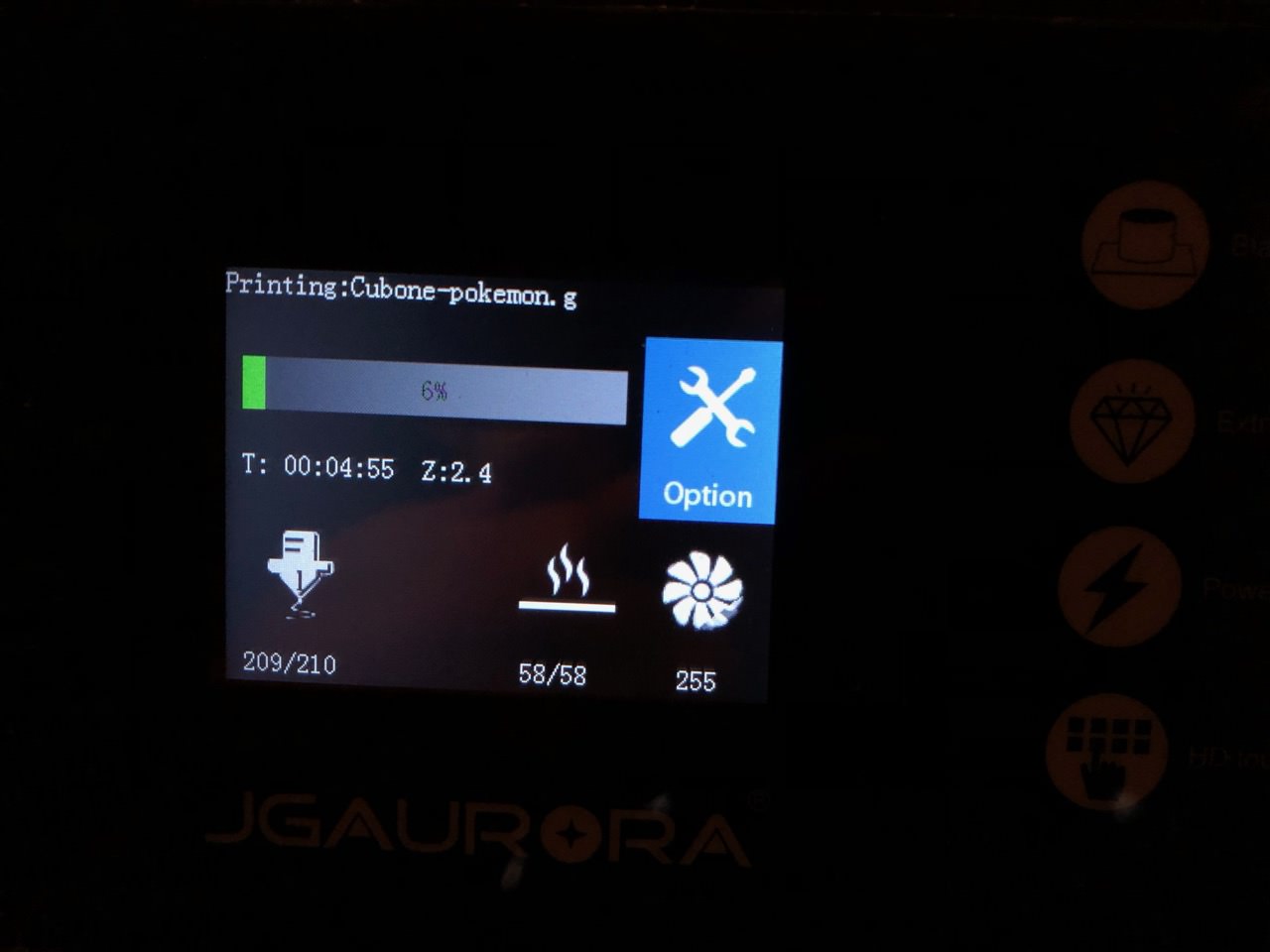
Thank you for any help and guidance you can provide.
- Oliver-
Comments
Firstly, welcome!
Could this be the filament out sensor is playing up intermittently and the LCD is not responding to it correctly? Have you tried unplugging the filament sensor?
Cheers,
Sam
Thank you very much for the suggestions and link to the filament sensor post. It sounds exactly what our issue is.
At first look at the connector, it appears we have the newer version DaHai referenced which has the connector pins hot glued to the board. The connection looks a little weak, kind of like the glued was heated up by printer use and shifted a little. We'll play around with it and see what happens and report back.
Again thanks for your help.
Here is a picture of the connector:
In my case the filament out detection only becomes active when I use (flexible) TPE. I had to pull the connector to be able to print TPE without constant interruptions. Other materials PLA and PETG work fine. I would prefer keeping the sensor connected, but don't know how to go about 'adjusting' the sensor.
Howdy, Stranger!
RegisterIt looks like you've been lurking for a while.
If you register, we will remember what you have read and notify you about new comments. You will also be able to participate in discussions.
So if you'd like to get involved, register for an account, it'll only take you a minute!