Please note: the forum is closed.
No new user registrations are accepted. For more info, please click here.
No new user registrations are accepted. For more info, please click here.
Important things to know regarding stepper upgrade with TMC 2130 with SPI
Hi,
Had a lot of troubles upgrading to TMC 2130 v 1.1 using SPI, and after some hours, reads, tests, here are the MAJOR things to take care to success 100% this upgrade:
1st : Disconnect the 3 jumpers originally plugged on the Mother board , Under original steppers. Other way, you will blow the TMC2130 immediately and never see, you just burn your stepper board. Take care on that, happened to me.
2nd: Use only and exclusively Arduino v 1.8.5. Other way is hazardous and request some teawks . Follow the excellent videos in 2 parts provided.
3rd :Don't forget to erase internal RAM of motherboard after flashing: M502, then M500 with pronterface.
4th: Execute the commands codes commented (like on the video) using pronterface to check all is fine. Take care here, my first try with blowed steppers (after my error not unplug the 3 jumpers), reports me all is fine, and allow me to adjust the tension correctly). So enven blowed, all seemed to be fine, but NOT : no X/Y mouvement.
5th: adjust the right voltage for each stepper.
6th: you need a cooler fan for the stepper Inside. This is mandatory.
Finally, you just need to use 2 steppers for X/Y motors, that's it; Z/E0 is a waste of money and not really relevant.
All these conclude my success upgrade with TMC 2130 SPI installation : 100% working.
Now, I'm totally conscient jumping to new firmware with the last release of Arduino will request new detailled topic to make.
For thoses who want to go further and play with sensorless function:
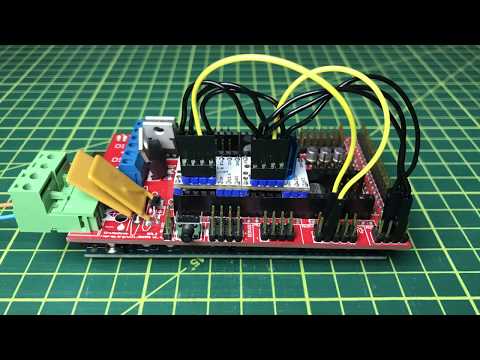
Had a lot of troubles upgrading to TMC 2130 v 1.1 using SPI, and after some hours, reads, tests, here are the MAJOR things to take care to success 100% this upgrade:
1st : Disconnect the 3 jumpers originally plugged on the Mother board , Under original steppers. Other way, you will blow the TMC2130 immediately and never see, you just burn your stepper board. Take care on that, happened to me.
2nd: Use only and exclusively Arduino v 1.8.5. Other way is hazardous and request some teawks . Follow the excellent videos in 2 parts provided.
3rd :Don't forget to erase internal RAM of motherboard after flashing: M502, then M500 with pronterface.
4th: Execute the commands codes commented (like on the video) using pronterface to check all is fine. Take care here, my first try with blowed steppers (after my error not unplug the 3 jumpers), reports me all is fine, and allow me to adjust the tension correctly). So enven blowed, all seemed to be fine, but NOT : no X/Y mouvement.
5th: adjust the right voltage for each stepper.
6th: you need a cooler fan for the stepper Inside. This is mandatory.
Finally, you just need to use 2 steppers for X/Y motors, that's it; Z/E0 is a waste of money and not really relevant.
All these conclude my success upgrade with TMC 2130 SPI installation : 100% working.
Now, I'm totally conscient jumping to new firmware with the last release of Arduino will request new detailled topic to make.
For thoses who want to go further and play with sensorless function:
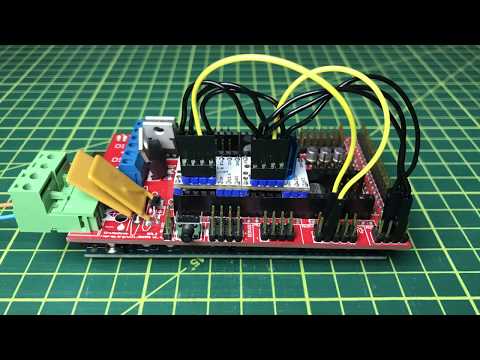
Post edited by Enrique Riri on
Comments
My 2 cents: the speed limiting factor will likely be the extruder - the long bowden tube will limit your print speed to ~60mm/s.
Of course, the printout fails because there is a shift od subsequent printing layers in the Y axis. I used the 2130 stepper drivers for the X and Y axes only. I set the voltage at the TMC 2130 to ~1.0V.
Does anyone have any idea to solve this issue? What is going on? What did I do wrong or what I forgot? What's next?
So many questions, no one idea.
Edit: I forgot to say about some important matters. I read the forum here where AETEK gave voltage Vref for the X axis - 0.85V and for the Y axis = 1.25V. With this setting for the Y axis during heated bed movement and reaching the maximum position, a horrible sound appears and the motor is still trying to rotate. Decreasing the voltage Vref to the level of 1.1V doesn't change anything. Only values around of 1.0V give the proper work of the Y axis.
By the way, I'll ask if after installing the active cooling should I use the suggested voltages Vref (X axis = 0.85V and Y axis = 1.25V)?
Have you keep off all the jumpers under the TMCs?
The fact you hear horrible noise from one motor, is a sign of Under/over power the stepper motor.
Check again all from scratch step by step. No Reason not to work.
Finnally: have a spare TMC if you have a doubt: Simply to exchange.
I'm thinking to update to TMC2130 to reduce noise on X/Y and also in E as I'm often printing voronoi, and the retractation make some noise.
After viewing DaHai youtube part1 and 2, I decided to order TMC2130 V1.1 (not arrived yet). I even read the wiki (https://jgaurorawiki.com/a5/silent-stepper-driver-tmc2130).
But after digging into TMC drivers, when navigating in wiki, I can't find this page, and found the one with TMC2208.
So I don't know what to choose. As the TMC2208 seem to be more plug and play, should I order the TMC2208 ?
Either with 2130 or 2208 dirvers, The printer should be powered ON (because af 24V for Vref), but do I need to unplug the motors ?
In the Wiki, Red_M state to use the firmware 1.1.9C beta. But is it possible to use the 1.1.8C ?
Thanks
For all that you can stay with the 1.1.8C its no problem at all, I also have that this way.
Just go the way in Dahais Video and it should work right.
In the end you should know how to use a multimeter and little elektronic knowlage.
So there was no evidence of burning; no sound, no smell. The TMC2130 boards look fine. Is there a way for me to test the driver boards? Or is that a waste of time and I absolutely killed them?
Thank you!
Kevin
Again, these are Mods that take much care, please check everything 1000 times before powering.
Best is to set a step by step plan to double check everything. Most important is the correct wireing!
I re-uploaded the firmware again, plugged the LCD cable back in, sent M502, then M500. Both were acknowledged with a response. But still no movement in X and Y. Wires have been double-checked. All jumpers in the X and Y driver sockets are pulled. Also, even though current control will be handled by the Arduino, I set the X Vref to ~0.85 V and the Y Vref to ~1.25 V.
With the Serial Monitor open in the Arduino software, I plugged the mainboard USB to my computer without powering up the A5 and I got output from the unit that seemed normal. Last output of the startup sequence was the initial setting of the X and Y current starting levels. It'll stay like that if I do nothing else. But as soon as I power on the unit, I get the error "X driver overtemperature warning". This happens immediately and I've repeated this several times.
Is this the kind of thing that might happen with a damaged TMC2130? I have replacements, but wasn't wanting to snip off the pins if I might use them for another project. What's weird is that the Y axis reports no such error, but also fails to move. Meanwhile the Z axis still reponds to commands.
To be thorough, I will replace the Y axis driver later this evening. Three of the pins are wired together on the two drivers, so perhaps a bad Y driver could show up in an X axis error.
Finally, I go with the TMC2208 UART mode following dahai video 3. The TMC2130 V1.1 are still not arrived. I got the TMC2208 before.
I have changed the X, Y and E drivers. Let all current anf threshold by default.
All works good in silent, the E sound a little bit while retracting but less than before.
All I can hear are the fans now.
The text seems to be written before he changed the wires so it worked for him.
Howdy, Stranger!
RegisterIt looks like you've been lurking for a while.
If you register, we will remember what you have read and notify you about new comments. You will also be able to participate in discussions.
So if you'd like to get involved, register for an account, it'll only take you a minute!