Please note: the forum is closed.
No new user registrations are accepted. For more info, please click here.
No new user registrations are accepted. For more info, please click here.
JGAurora A5s shows grey
Hey. I think, i really need help.
Im printing With the jgaurora A5 s for like two months. So yesterday I wanted to Change the Nozzle. That worked pretty well.
But as i tried to level the bed (i screwed it all Down) the screen got grey. It is kind of reacting but it only randomly moves all axisis for a second.
I screwed it open but I didn't find any loose connections.
Maybe you know what I can do?
Thank you very much!
Oh I forgot one thing. When I plug it to my computer, it isn't reacting to the gcodes I type in simplify 3d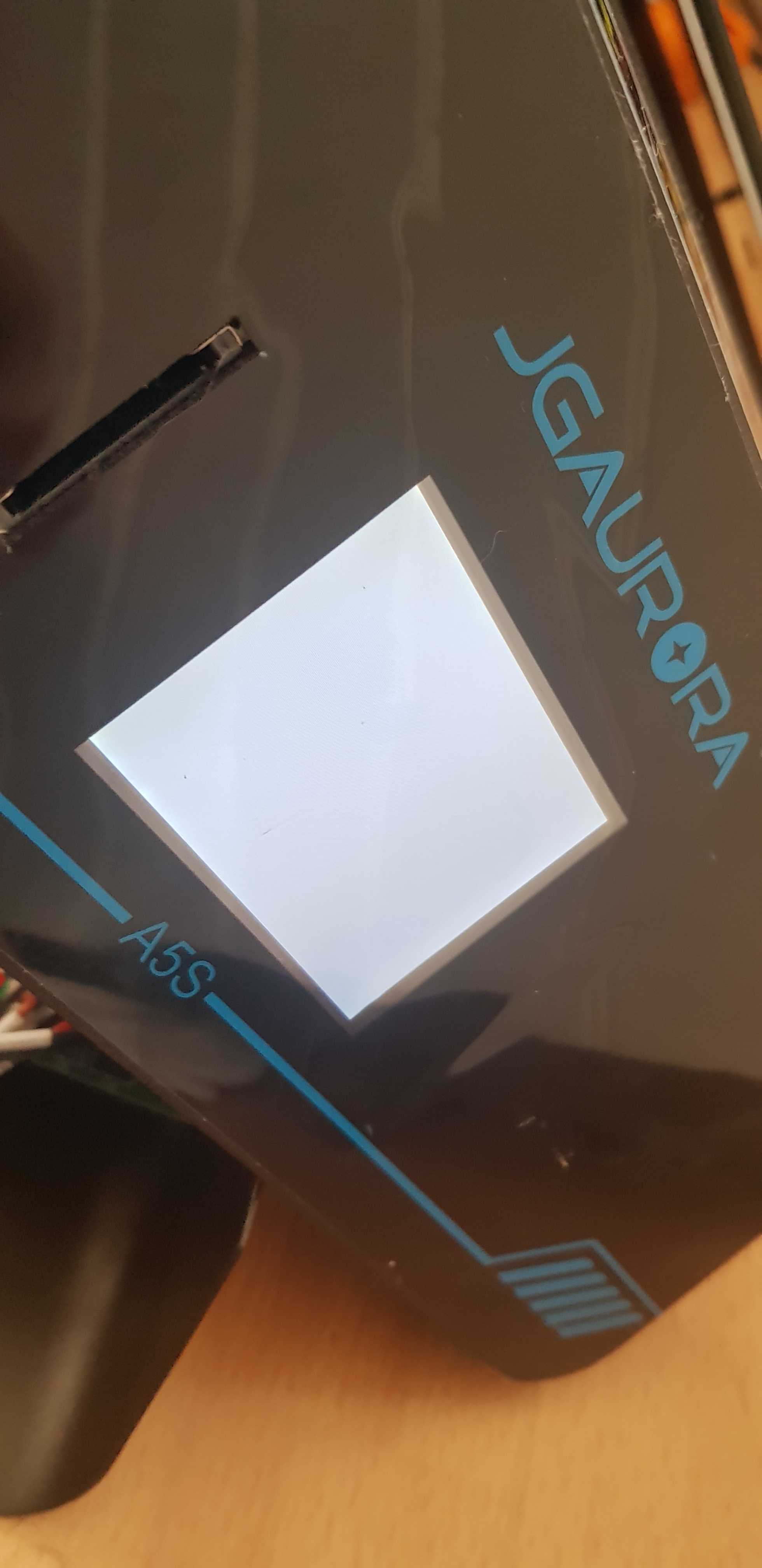

Im printing With the jgaurora A5 s for like two months. So yesterday I wanted to Change the Nozzle. That worked pretty well.
But as i tried to level the bed (i screwed it all Down) the screen got grey. It is kind of reacting but it only randomly moves all axisis for a second.
I screwed it open but I didn't find any loose connections.
Maybe you know what I can do?
Thank you very much!
Oh I forgot one thing. When I plug it to my computer, it isn't reacting to the gcodes I type in simplify 3d
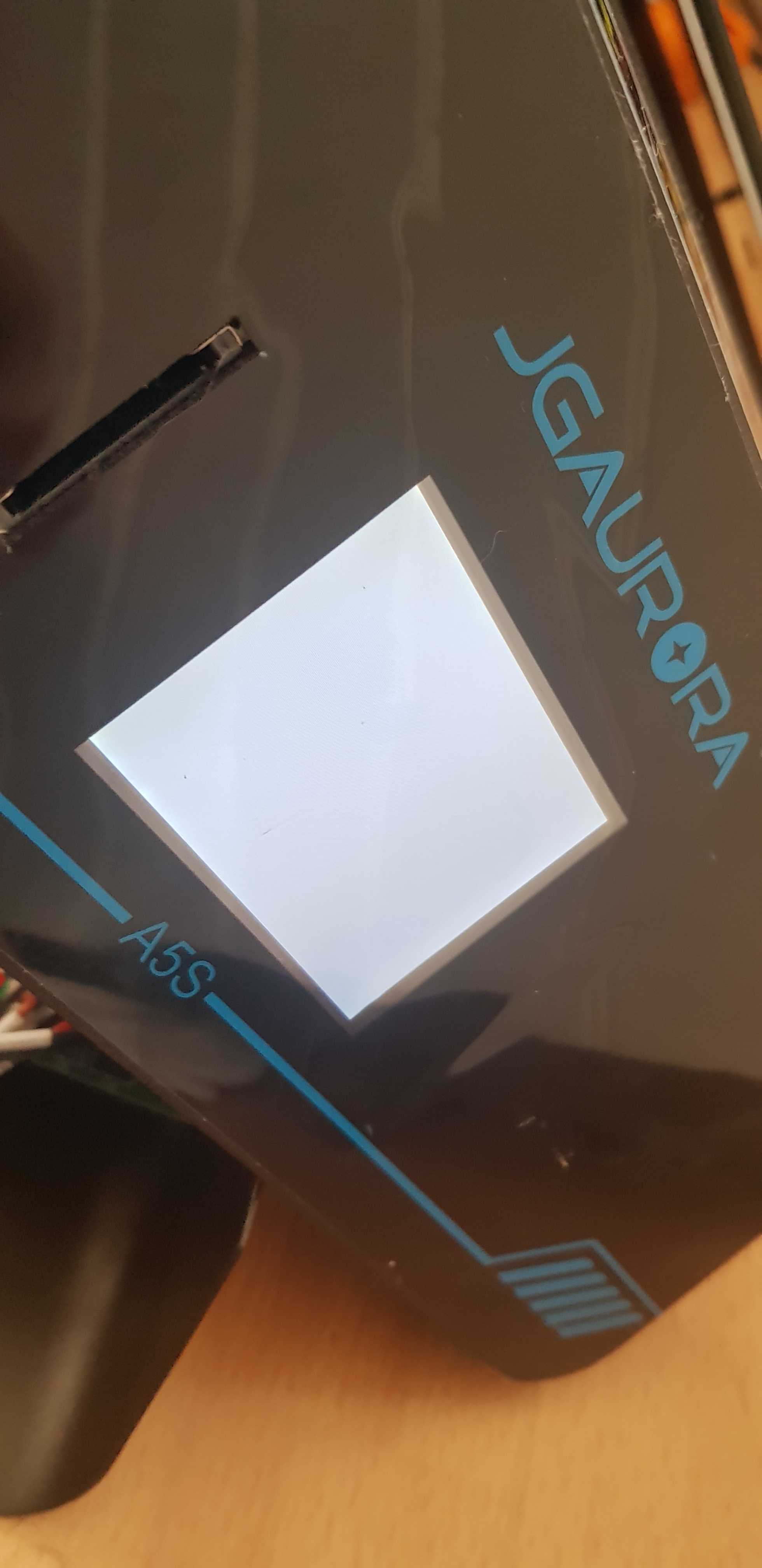

Comments
Edit: ok brauchst nicht. Verstehe schon. Aber dann können wir vllt auf Deutsch weiter machen 😅
Mfg Insta
I bought it from Gearbest but their Support isn't good at all.
Email is the best option. Jgaurorawiki.com/contact
Make sure you tell them that Gearbest did not help. Good luck!
I didn't really try to rule it with Gearbest. But it looks so complicated to contact them. 😅
Should I ity it there before?
welcome, please start a new thread and we will try to help.
kind regards,
Sam
Maaaan I just want to print something 😫🙄
Arrives in 2 weeks
Howdy, Stranger!
RegisterIt looks like you've been lurking for a while.
If you register, we will remember what you have read and notify you about new comments. You will also be able to participate in discussions.
So if you'd like to get involved, register for an account, it'll only take you a minute!