Please note: the forum is closed.
No new user registrations are accepted. For more info, please click here.
No new user registrations are accepted. For more info, please click here.
Ultimaker Cura 4.5 slicing issue
 danielpy
Posts: 2Member
danielpy
Posts: 2Member
Hi,
I am new to 3D printing and just finished setting up my JGAURORA A5S. After browsing through the Getting Started post on this forum, I decided to download Ultimaker Cura 4.5 from the Ultimaker website so that I can use Cura as my slicing software. I uploaded an STL file that I downloaded from the internet (attached), set the layer height and infill to the suggested values that came with the STL file (0.3mm and 8% respectively), and then hit "Slice". When I subsequently tried to print, the printer went through the homing sequence, heated the nozzle and build plate to the preset temperatures, and then stopped. While the nozzle remained stationary (and didn't extrude any printer filament), the progress bar filled up until the print job was complete. What's strange is that this process took about 5 minutes (much shorter than the estimated 23 minutes from the print preview), and when I checked the time estimations for different printing operations, the estimated times were on the order of single seconds (see image below)
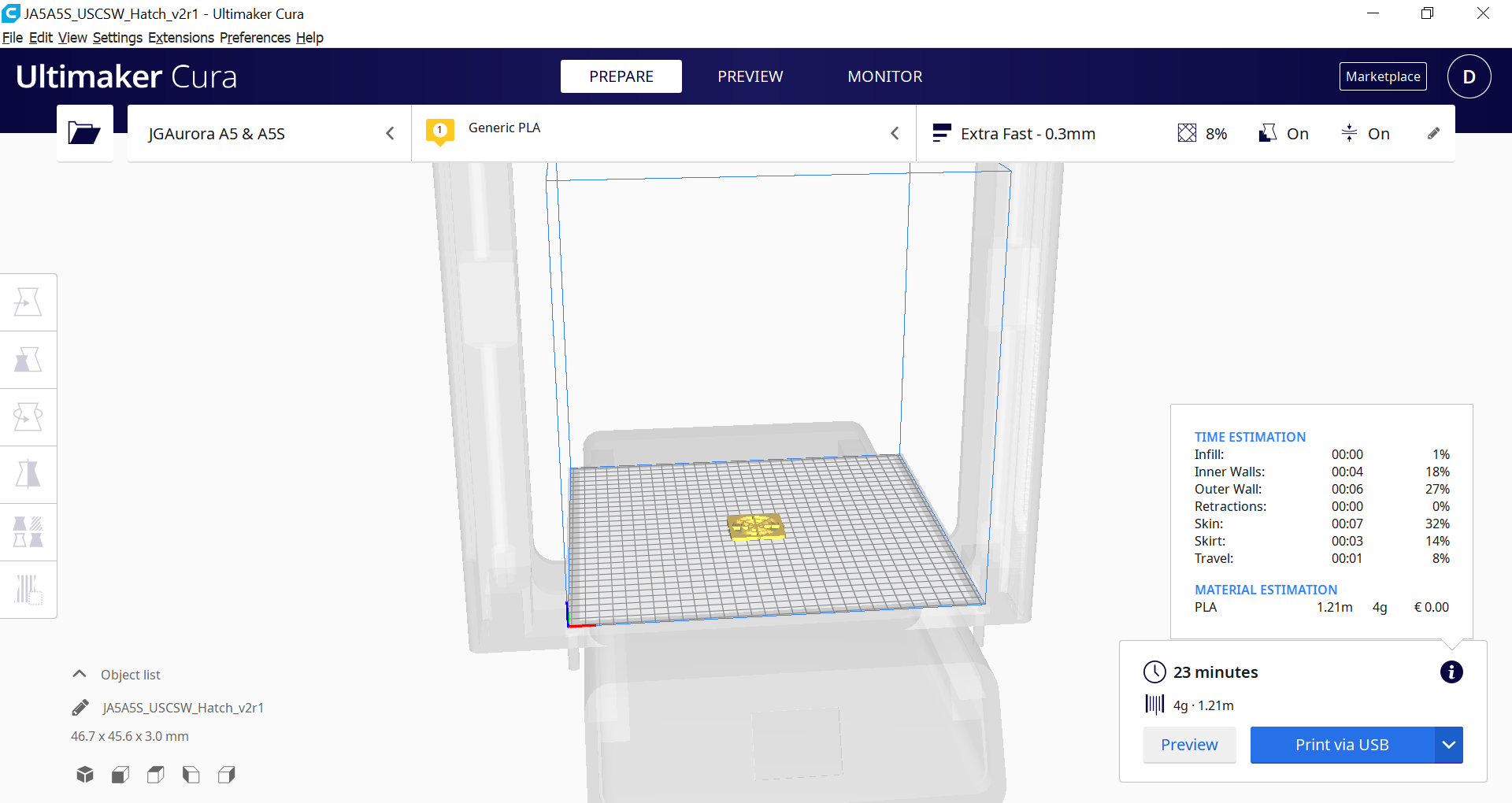
I feel like these time estimations are really low? I've tried uploading other STL files and the same thing happens. However, I was able to print the demo part provided on the SD card that came with the printer, so I don't think the issue is with the printer itself. Does anyone have any ideas? Thanks in advance for the help!
I am new to 3D printing and just finished setting up my JGAURORA A5S. After browsing through the Getting Started post on this forum, I decided to download Ultimaker Cura 4.5 from the Ultimaker website so that I can use Cura as my slicing software. I uploaded an STL file that I downloaded from the internet (attached), set the layer height and infill to the suggested values that came with the STL file (0.3mm and 8% respectively), and then hit "Slice". When I subsequently tried to print, the printer went through the homing sequence, heated the nozzle and build plate to the preset temperatures, and then stopped. While the nozzle remained stationary (and didn't extrude any printer filament), the progress bar filled up until the print job was complete. What's strange is that this process took about 5 minutes (much shorter than the estimated 23 minutes from the print preview), and when I checked the time estimations for different printing operations, the estimated times were on the order of single seconds (see image below)
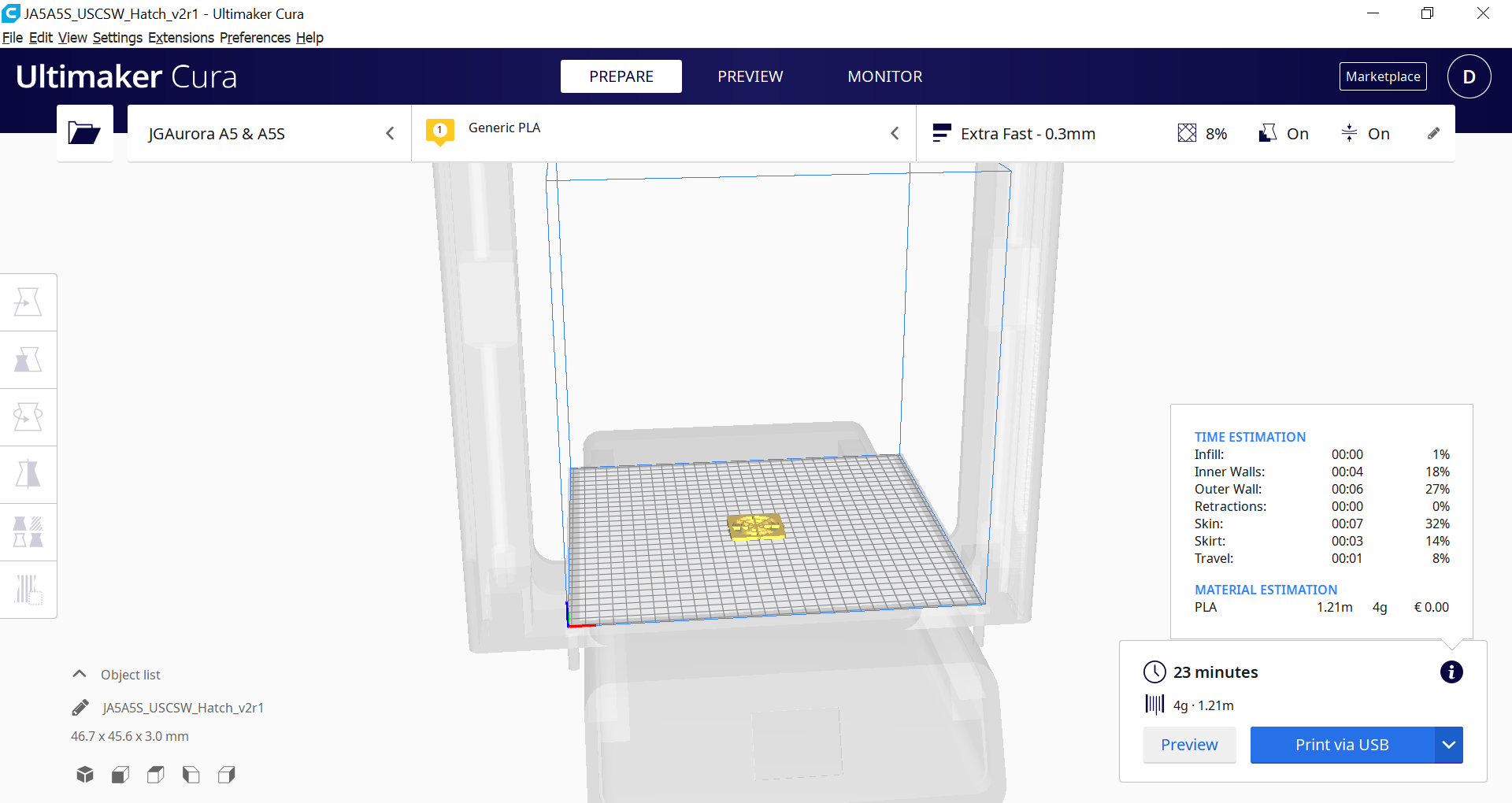
I feel like these time estimations are really low? I've tried uploading other STL files and the same thing happens. However, I was able to print the demo part provided on the SD card that came with the printer, so I don't think the issue is with the printer itself. Does anyone have any ideas? Thanks in advance for the help!
Comments
You could also download the free program pronterface, which prints over USB cable, and see if that prints, or if it gives error messages
Howdy, Stranger!
RegisterIt looks like you've been lurking for a while.
If you register, we will remember what you have read and notify you about new comments. You will also be able to participate in discussions.
So if you'd like to get involved, register for an account, it'll only take you a minute!