Please note: the forum is closed.
No new user registrations are accepted. For more info, please click here.
No new user registrations are accepted. For more info, please click here.
Z Offset to fit 4mm Glass Bed
 JamesMcc_Design
Posts: 6Member
JamesMcc_Design
Posts: 6Member
Hello,
I have problems printing and i figure that it is due to the bed not being level. Not just a normal level the corners problem, but the bed itself bends. I can get around it by adding clamps to the side and printing within 5cm of the clamps, but that is quite useless as I need to reliably print in the centre also.
One idea I have is to use a glass bed which would not bend as much. The bed is 4mm thick, and to make it fit I would need to increase the Z home offset by a few mm (I can't just tighten the screws enough to take the bed low enough as they don't have enough screw).
I thought this would be a simple case of AUTOHOME -> MOVE AXIS -> MOVE Z -4mm -> SET HOME OFFSETS. After this sequence I thought that "auto home" would take me to this newly defined home.
But it does not work. Everytime I start a print the extruder moves all the way to the old home position (directly in the bottom corner) which, if I put the glass bed on, would cause problems.
Does anyone know either:
- how to stop the printer from going all the way to this old home?
- how to make it think that the newly defined home is where to go in autohome?
- another way to keep the bed flat???
Thanks for any advice!
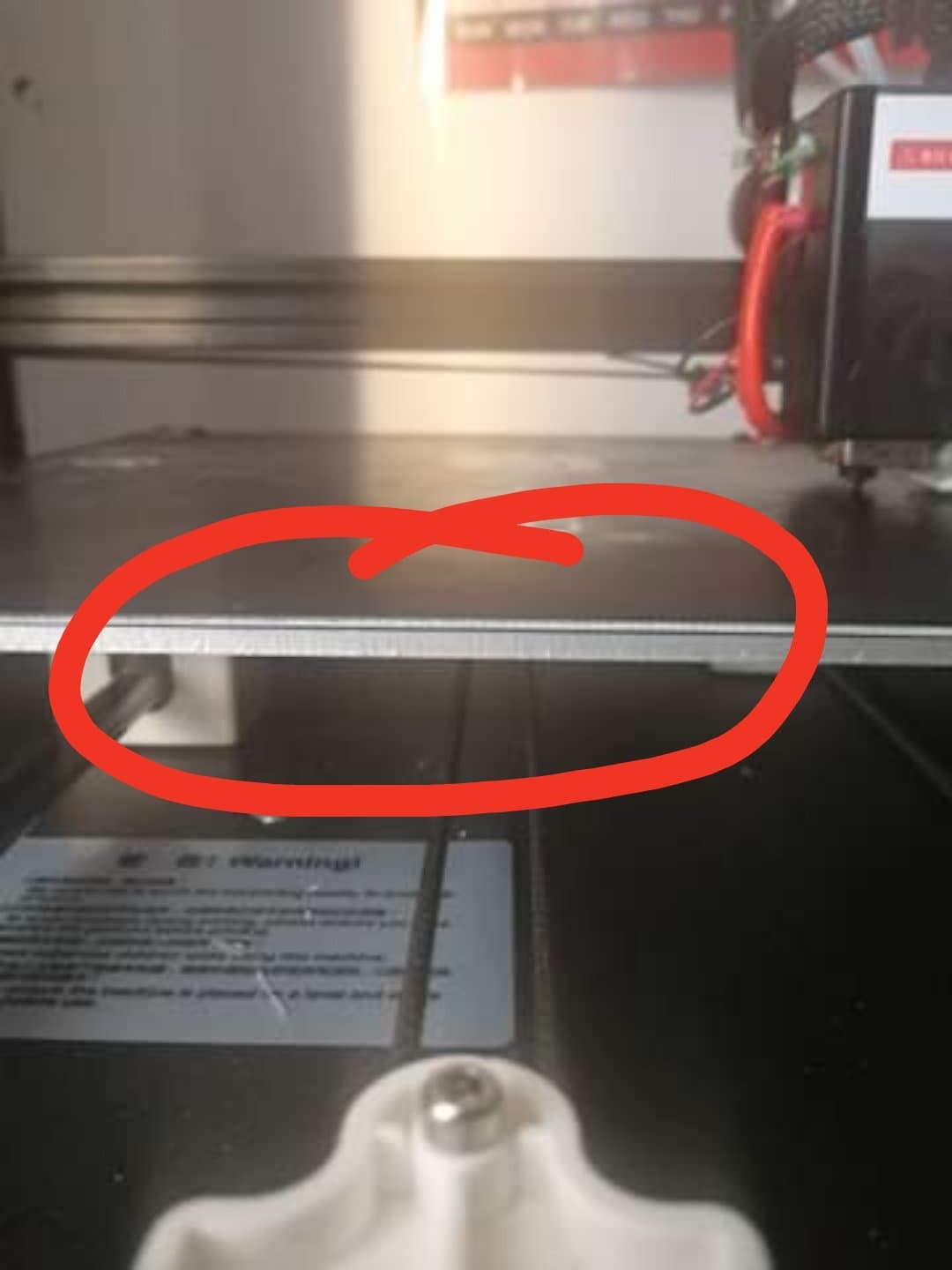
I have problems printing and i figure that it is due to the bed not being level. Not just a normal level the corners problem, but the bed itself bends. I can get around it by adding clamps to the side and printing within 5cm of the clamps, but that is quite useless as I need to reliably print in the centre also.
One idea I have is to use a glass bed which would not bend as much. The bed is 4mm thick, and to make it fit I would need to increase the Z home offset by a few mm (I can't just tighten the screws enough to take the bed low enough as they don't have enough screw).
I thought this would be a simple case of AUTOHOME -> MOVE AXIS -> MOVE Z -4mm -> SET HOME OFFSETS. After this sequence I thought that "auto home" would take me to this newly defined home.
But it does not work. Everytime I start a print the extruder moves all the way to the old home position (directly in the bottom corner) which, if I put the glass bed on, would cause problems.
Does anyone know either:
- how to stop the printer from going all the way to this old home?
- how to make it think that the newly defined home is where to go in autohome?
- another way to keep the bed flat???
Thanks for any advice!
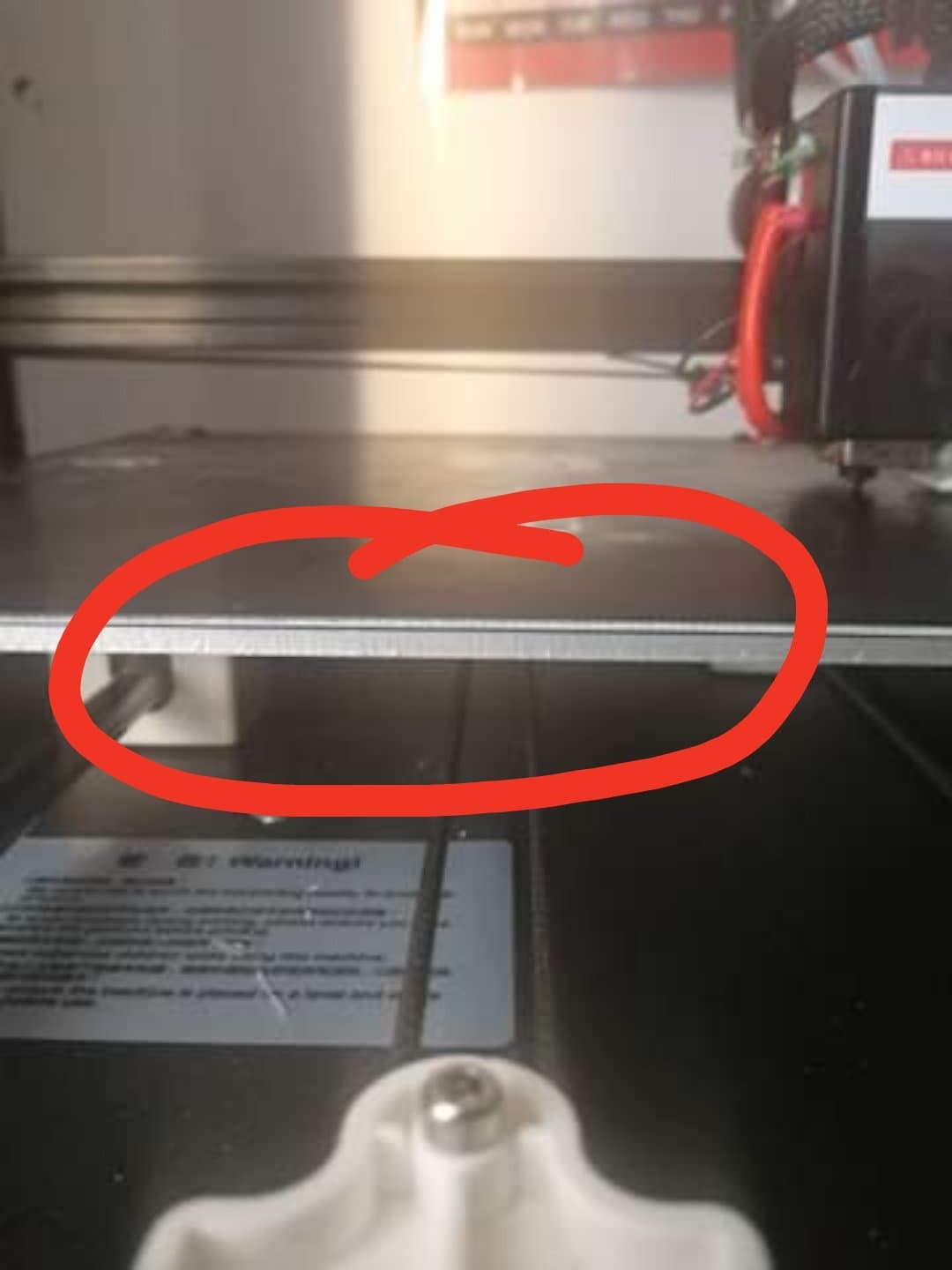
Comments
I used glass bed before. It was great, its just that its an added weight to move and my goal is to print fast.
So i scratched the glass bed, went to just blue tape and that aluminum heat bed. Much better result. Just be careful no to tear the bluetape when extracting the print.
I might consider getting tape and going directly on the bed.. the glass bed works but takes a lot of effort to get a good first layer - A lot of glue and usually a few attempts. Also yes I think the printer may be struggling a little with the weight, it is making more noise and sounds a bit clunky.
I did raise the stop switch in the end, maybe I misunderstood the z offset, but I thought it would be possible to set that directly on the printer - but it does make sense that it must go all the way down before setting the offset.
Cheers!
Howdy, Stranger!
RegisterIt looks like you've been lurking for a while.
If you register, we will remember what you have read and notify you about new comments. You will also be able to participate in discussions.
So if you'd like to get involved, register for an account, it'll only take you a minute!