Please note: the forum is closed.
No new user registrations are accepted. For more info, please click here.
No new user registrations are accepted. For more info, please click here.
vertical lines after installing TMC2208
Hello everyone!
Based on the Da Hai Zhu tutorial on Youtube, I installed the 2208 drivers on the X and Y axes. I adjusted the voltages to 0.85 and 1.25 V respectively and i changed it in Marlin to TMC2208_standalone, in addition to changing the axis directions. I used Samuel's marlin 1.1.9, but I didn't update the display and the prints are coming out with many vertical lines as in the image below.
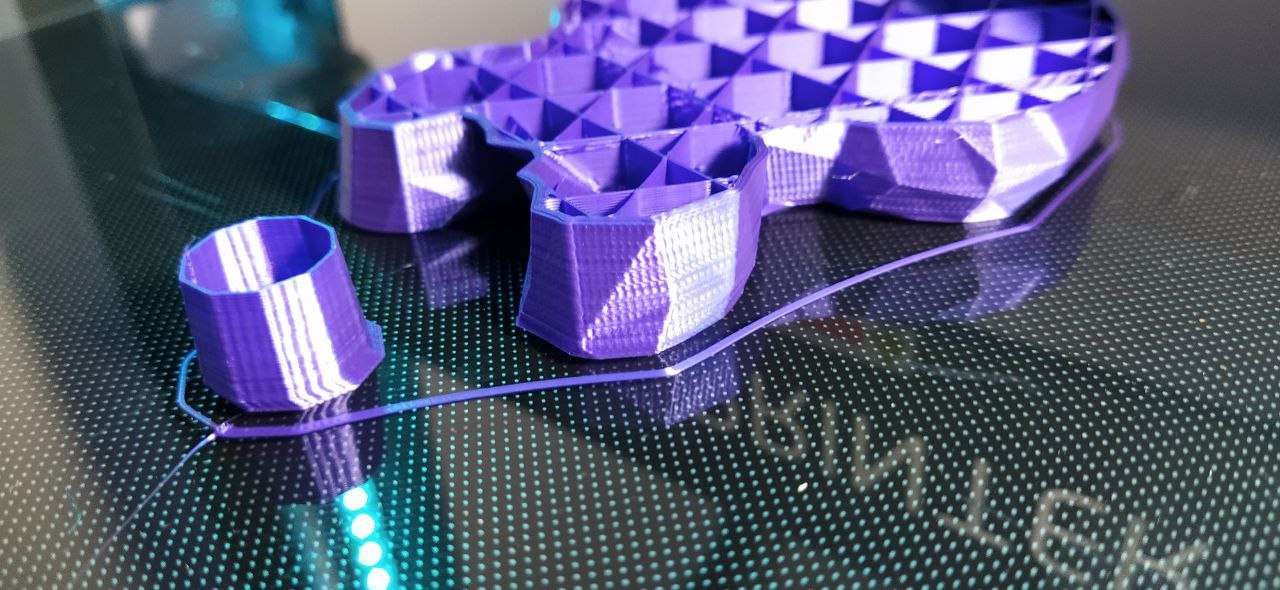

Any idea what could be causing this?
Thanks a lot!
Leonardo
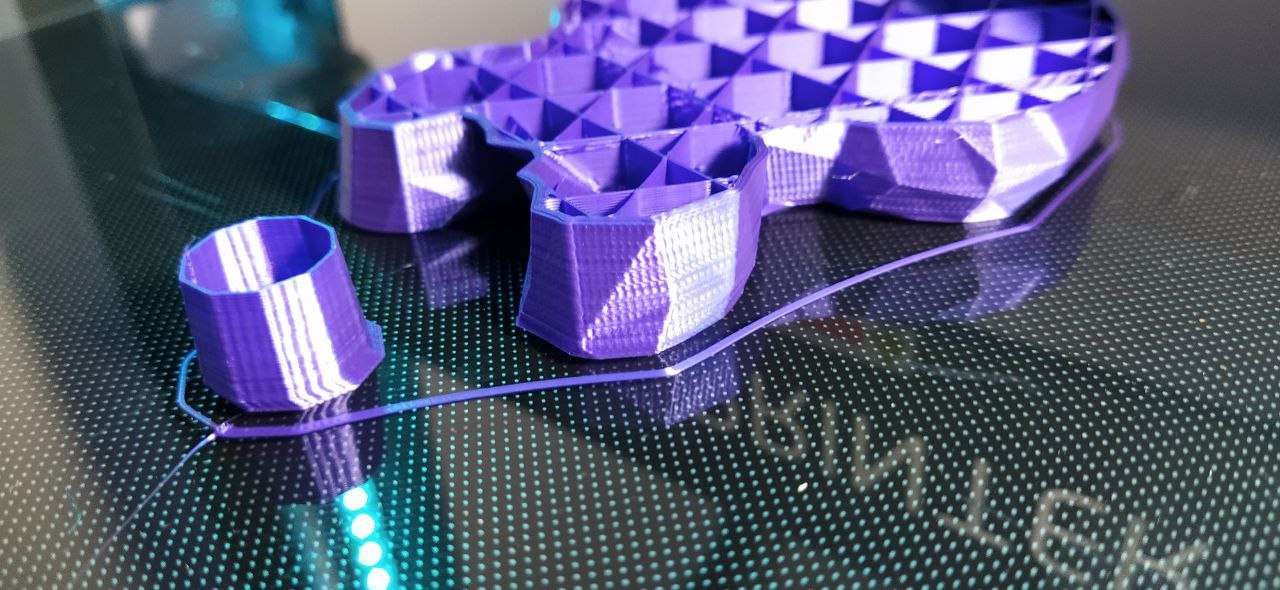

Any idea what could be causing this?
Thanks a lot!
Leonardo
Comments
This leads me to high outer layer speed in Cura. On my TMC setup I am using maximum 55mm/s speed. Which is yours? Please post picture of Cura. The biggest circle shows also some overshoot, so maybe also acceleration snd jerk settings are wrong.
After changing drivers to TMC, you have to completely tune your printer from beginning-nothing stays in stock..
Attached is my setting. I am using Cura 4.7.1. Usually I have disabled autoupdates, but I needed new feature(small hole max size and small feature initial speed) for printing large amount of holes on bottom layer to keep them adhered on glass
Unfortunately during some adjustments I ended up damaging the touch display and I was unable to proceed with the tests. I bought another one and it is on its way to exchange and as soon as I do I will continue the tests and return with answers.
I'm using a speed of 20mm / s for the external wall. As you said, the problems probably refer to jerk and acceleration, but I can only be sure after arriving the new display as I said above. Thank you for sharing your profile screen. I have not activated the jerk option, I leave it on automatic, but it may be necessary to adjust in the firmware. I will return here as soon as I am in condition.
tutorial https://jgaurorawiki.com/a5/silent-stepper-driver-tmc2208
I still can't understand why these lines and I don't see a way to solve this problem.
Thanks a lot!
Try to print cylinder and normal cube in VASE mode how it will look like. In VASE mode(without infill) you will have only walls printed. Cylinder will have constant movement of X and Y, so there you should see smoothness of movement..
Check also belts tension. Avoid too tight and too loose tension
Also cura settings would be good to see. There is still <by me bug> that if you change some settings and then disable them, they are still active
Howdy, Stranger!
RegisterIt looks like you've been lurking for a while.
If you register, we will remember what you have read and notify you about new comments. You will also be able to participate in discussions.
So if you'd like to get involved, register for an account, it'll only take you a minute!