Please note: the forum is closed.
No new user registrations are accepted. For more info, please click here.
No new user registrations are accepted. For more info, please click here.
Print doesn't start
Hi everyone,
Im bart, and i own a Jgaurora a5 for about 2 years now, my printer hasn't printed for a long time and today i started again, by doing some maintenance, i replaced the level knobs, cleaned and re-lubricated the z axis.
There is only one problem i don't know how to fix it, and that's if i start a print, the lcd screen freezes, and nothing happens. And the touch screen doesn't react.
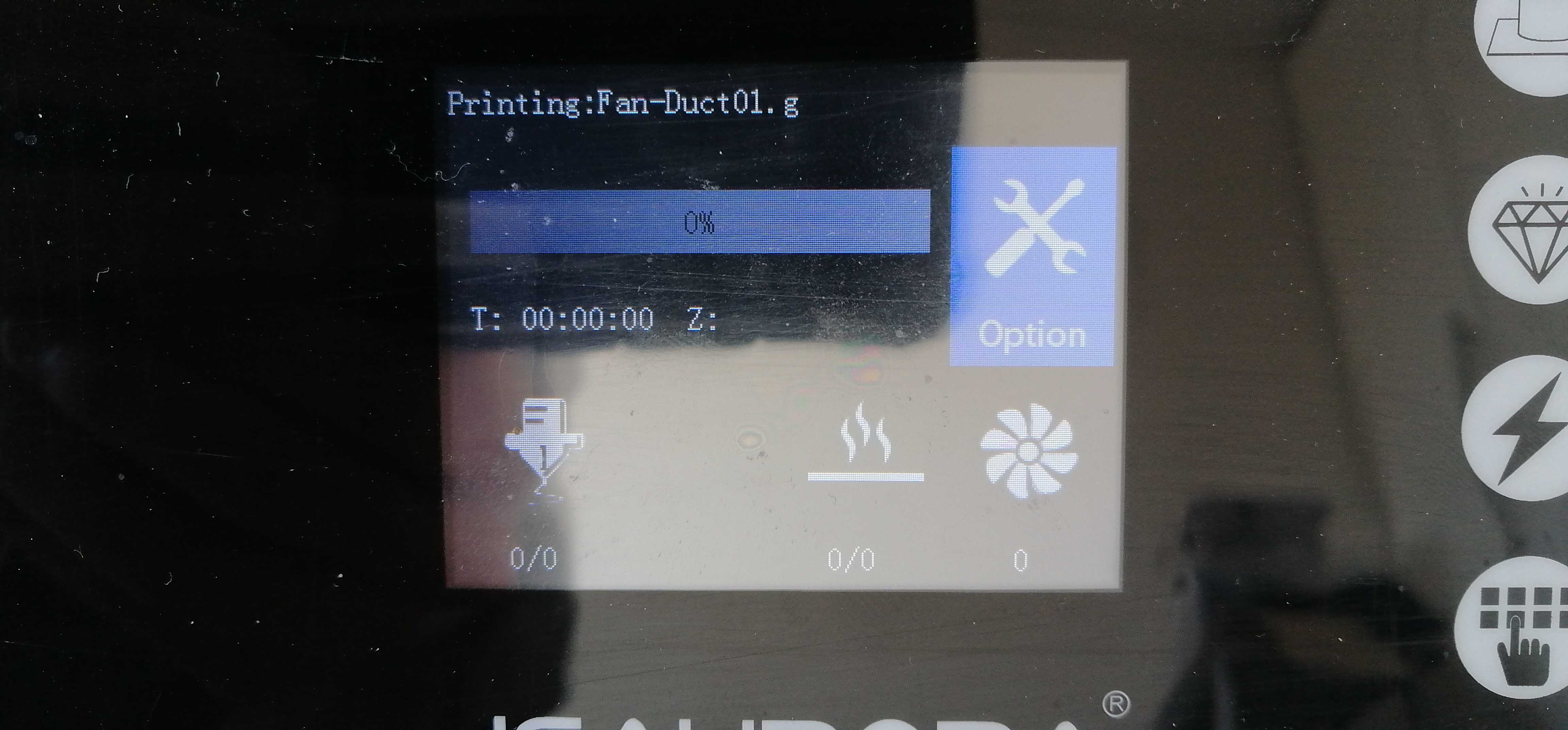
I put a picture of the screen i get when it freezes, hope someone can help me fix it.
Kind regards,
Bart
Im bart, and i own a Jgaurora a5 for about 2 years now, my printer hasn't printed for a long time and today i started again, by doing some maintenance, i replaced the level knobs, cleaned and re-lubricated the z axis.
There is only one problem i don't know how to fix it, and that's if i start a print, the lcd screen freezes, and nothing happens. And the touch screen doesn't react.
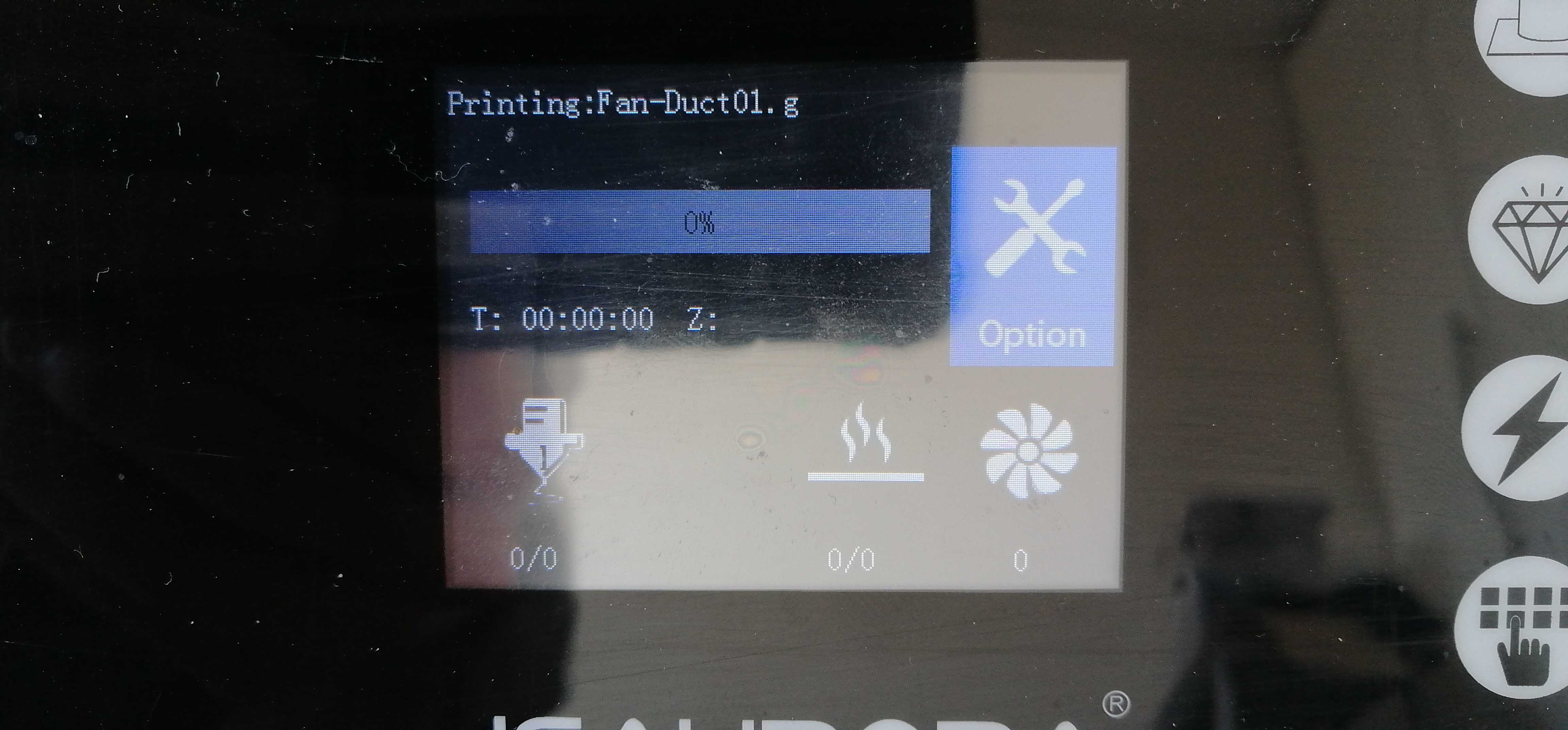
I put a picture of the screen i get when it freezes, hope someone can help me fix it.
Kind regards,
Bart
Comments
If i turn the printer off and again on, i can preheat everything, but the momemt i start a print the same problem as described above starts.
I mailed tech support and they send me the files for the mainboard and screen firmware update, i did that but it helped nothing, but i figured out that if i start the print by using the usb cable it starts,
So u think the problem should be in the usb port of the printer.
Does anybody know what it could be and maybe how to fix it?
Howdy, Stranger!
RegisterIt looks like you've been lurking for a while.
If you register, we will remember what you have read and notify you about new comments. You will also be able to participate in discussions.
So if you'd like to get involved, register for an account, it'll only take you a minute!