Please note: the forum is closed.
No new user registrations are accepted. For more info, please click here.
No new user registrations are accepted. For more info, please click here.
error: no checksum with line number, last line
Hey need some help herr!
I got latest firmware on both LCD and Board
I got latest otcoprint installed on a rasppi 4 sitt everything up to dagen
here is the problem the printer stops brefly and get this message in printers display
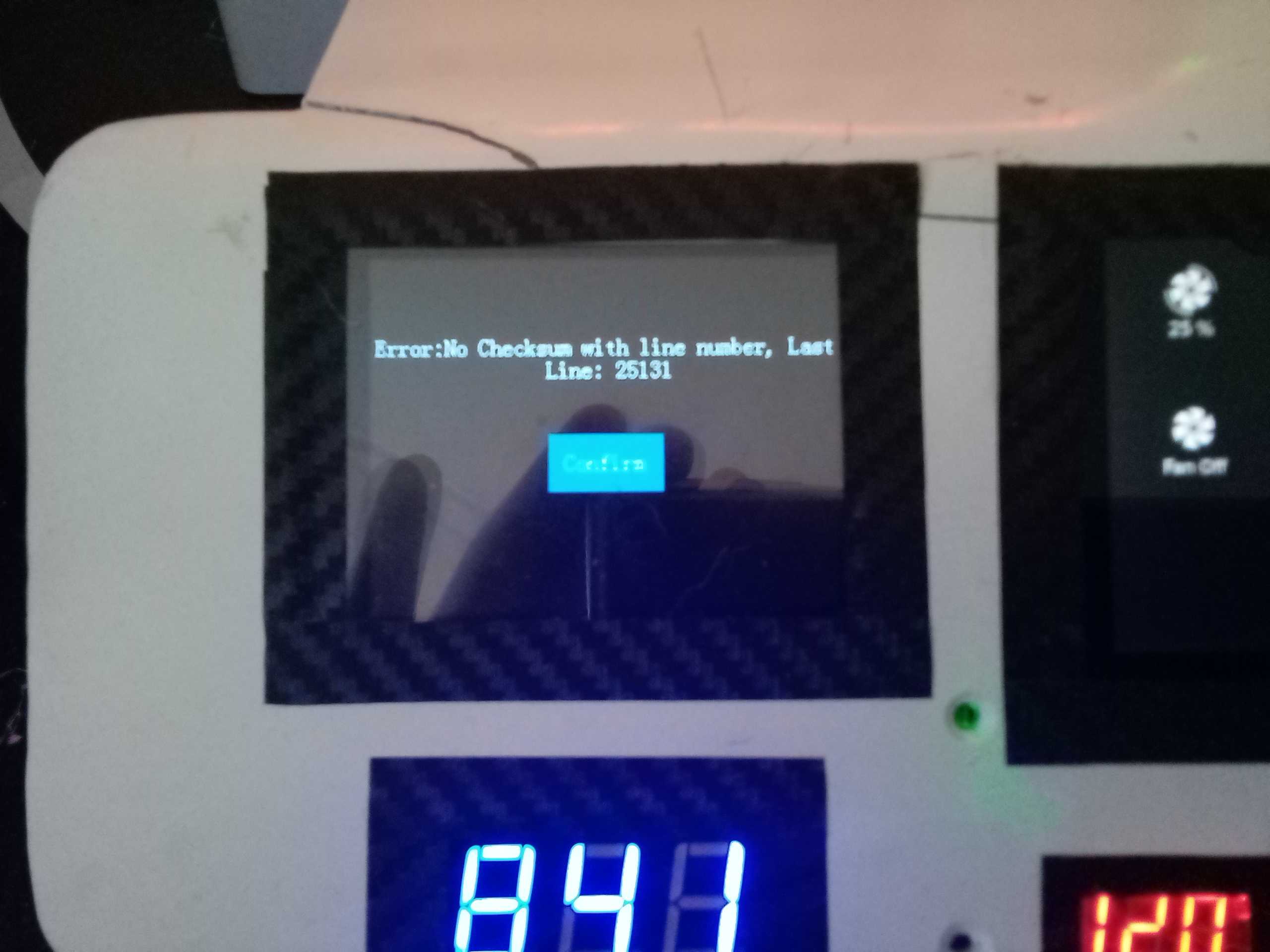
I cant find out why and some time print stops completley
Post edited by mrfalk on
Comments
And when it stops OctoPrint terminal spams this
That usually indicates a communication glitch... check that you are using quality cables. Are you using the original motherboard? Are you printing from SD card?
You can print in debug mode (https://marlinfw.org/docs/gcode/M111.html) using M111 S7 at the start of your gcode file. This way you can check that the printer is receiving the same codes as are are being sent.
Om using my computer with Cura and sending it to my raspberry pi octoprint and so its wireless going to to try with another cable from pi to printer and with usb
Howdy, Stranger!
RegisterIt looks like you've been lurking for a while.
If you register, we will remember what you have read and notify you about new comments. You will also be able to participate in discussions.
So if you'd like to get involved, register for an account, it'll only take you a minute!