Please note: the forum is closed.
No new user registrations are accepted. For more info, please click here.
No new user registrations are accepted. For more info, please click here.
Skewed / Leaning Prints
Hi.
I am having a problem with my A5 printer and I have kinda run out of things to try. My prints are leaning to the right of the X-axis. I have checked the voltages and are well within specs mentioned on this forum. I have checked if the X-axis to be perpendicular to the bed. Below you can see two pieces I am printing face to face and they are not straight. I have also checked and the model is 100% straight.
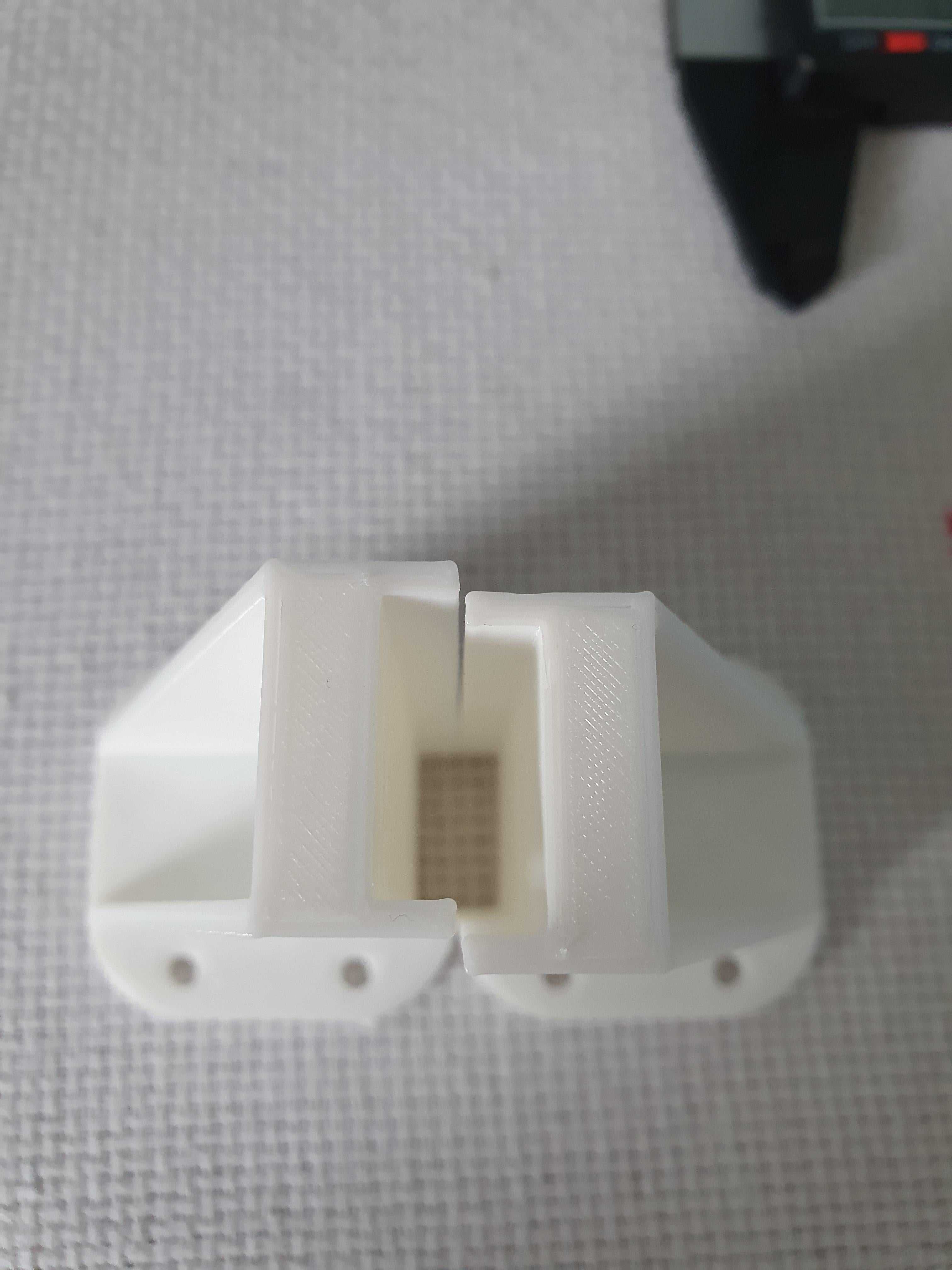
I have recently ordered two couplings in case there is a layer shift because of those. But I don't know what else to try.
I am running Marlin 2.0 with the configuration from this link (in case anyone wants to upgrade to 2.0, you got the config here):
https://github.com/MarlinFirmware/Configurations/archive/release-2.0.5.zip
I was thinking that if the couplings are not the problem, maybe I will try to disable junction deviation and use the default jerk settings. Or try to compensate through "Skew Compensation".
I have tested and the model is not skewed, I have tried exactly the same slicer settings on an Anet A8 and it prints straight.
Any other suggestions?
I am having a problem with my A5 printer and I have kinda run out of things to try. My prints are leaning to the right of the X-axis. I have checked the voltages and are well within specs mentioned on this forum. I have checked if the X-axis to be perpendicular to the bed. Below you can see two pieces I am printing face to face and they are not straight. I have also checked and the model is 100% straight.
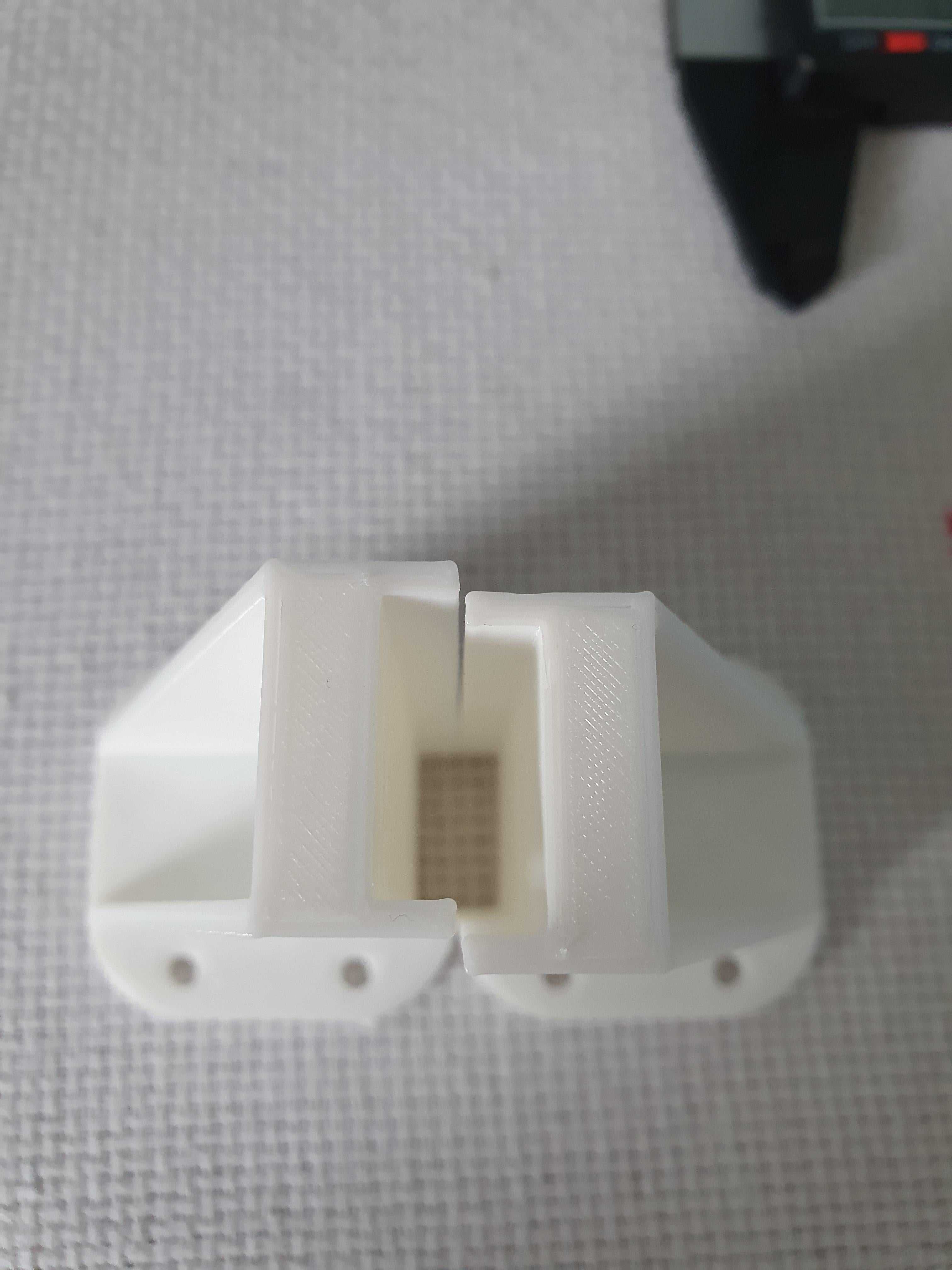
I have recently ordered two couplings in case there is a layer shift because of those. But I don't know what else to try.
I am running Marlin 2.0 with the configuration from this link (in case anyone wants to upgrade to 2.0, you got the config here):
https://github.com/MarlinFirmware/Configurations/archive/release-2.0.5.zip
I was thinking that if the couplings are not the problem, maybe I will try to disable junction deviation and use the default jerk settings. Or try to compensate through "Skew Compensation".
I have tested and the model is not skewed, I have tried exactly the same slicer settings on an Anet A8 and it prints straight.
Any other suggestions?
Comments
The Z-axis is skewed to the right. I have checked and replaced A LOT of things and I ended up using the skew correction in Marlin, the XZ correction.
So in case anyone has the same issues, you should try to correct through that as it is not much you can do on the Z-axis.
Howdy, Stranger!
RegisterIt looks like you've been lurking for a while.
If you register, we will remember what you have read and notify you about new comments. You will also be able to participate in discussions.
So if you'd like to get involved, register for an account, it'll only take you a minute!