Please note: the forum is closed.
No new user registrations are accepted. For more info, please click here.
No new user registrations are accepted. For more info, please click here.
Ugly prints, stringing, bad walls, bad top layers
Hello,
I'm having a few issues with my new JGAurora A5. The main thing being that the prints are just ugly. The side walls are not smooth, there is a lot of stringing, and the top 2 layers are rough. All types of filament seem to have the issue. I've done PETG, PLA, and ABS on it so far.
I've tried quite a few things over the last month. WhatI have done so far:
I think my next step is to tune my drivers...? But if there are other things I can try first, I wan to, before tearing things apart.
Thanks to anyone with an idea of what I could do to improve the quality of this printer.
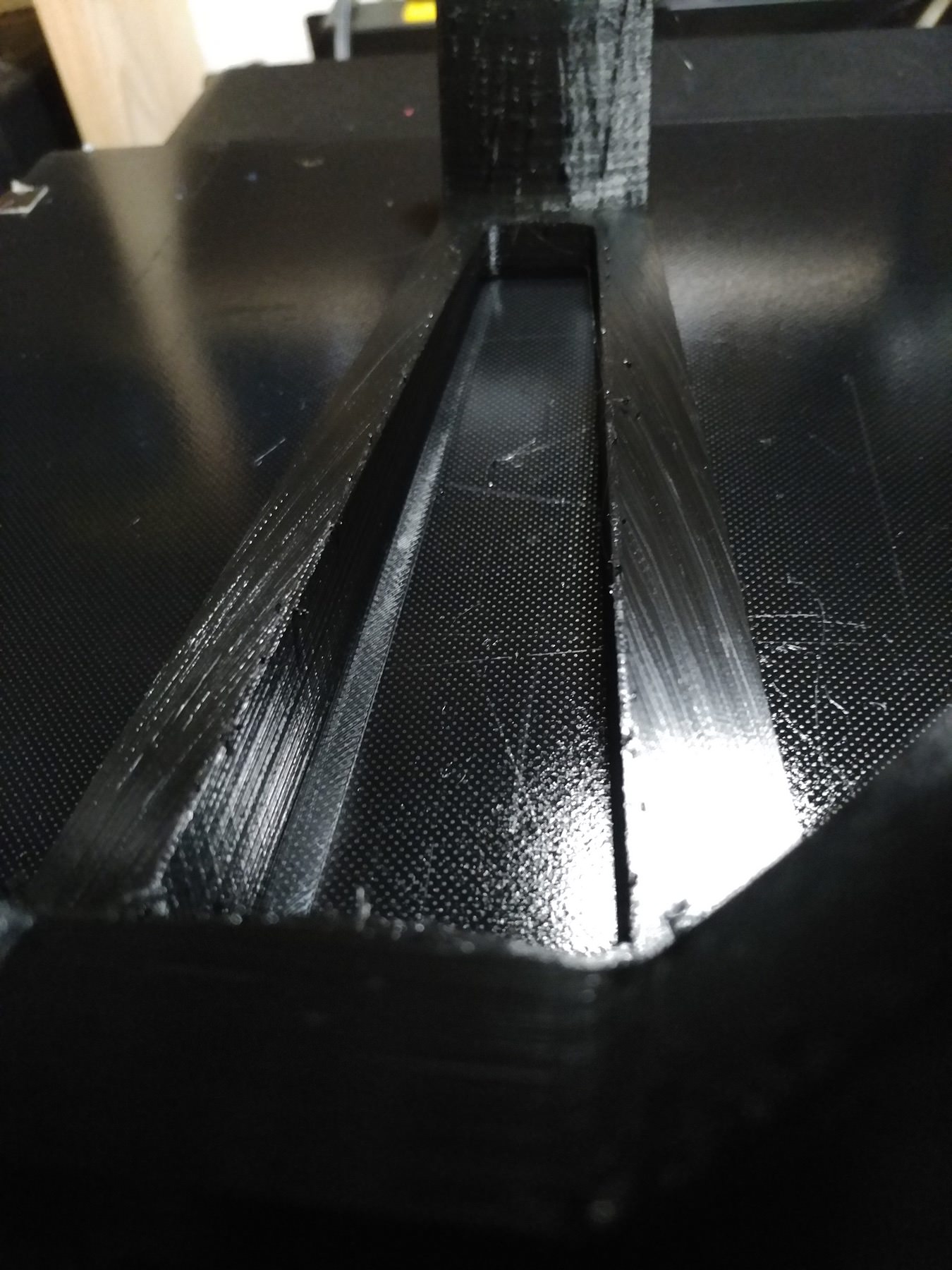
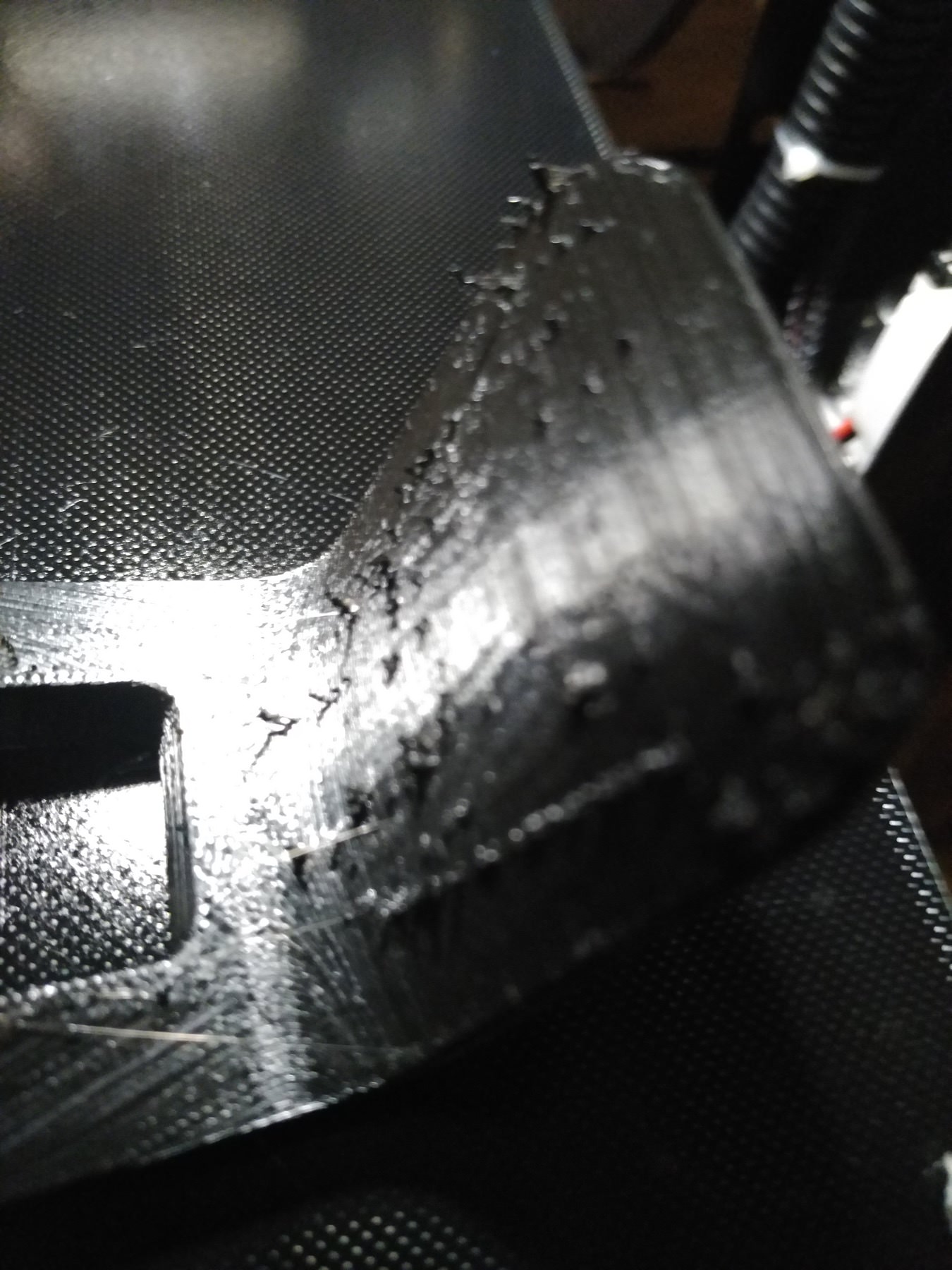
I'm having a few issues with my new JGAurora A5. The main thing being that the prints are just ugly. The side walls are not smooth, there is a lot of stringing, and the top 2 layers are rough. All types of filament seem to have the issue. I've done PETG, PLA, and ABS on it so far.
I've tried quite a few things over the last month. WhatI have done so far:
- Adjusting settings on many different slicers (Repetier with cura, JGCreate with cura, Craftware)
- Flashed the firmware to 1.18 (I did 1.19 but that wasn't better)
- Changed out the nozzle to the one that came with it
- Adjusted my first layer to be as high as possible and still stick to the bed
- Many more adjustments on slicing settings
I think my next step is to tune my drivers...? But if there are other things I can try first, I wan to, before tearing things apart.
Thanks to anyone with an idea of what I could do to improve the quality of this printer.
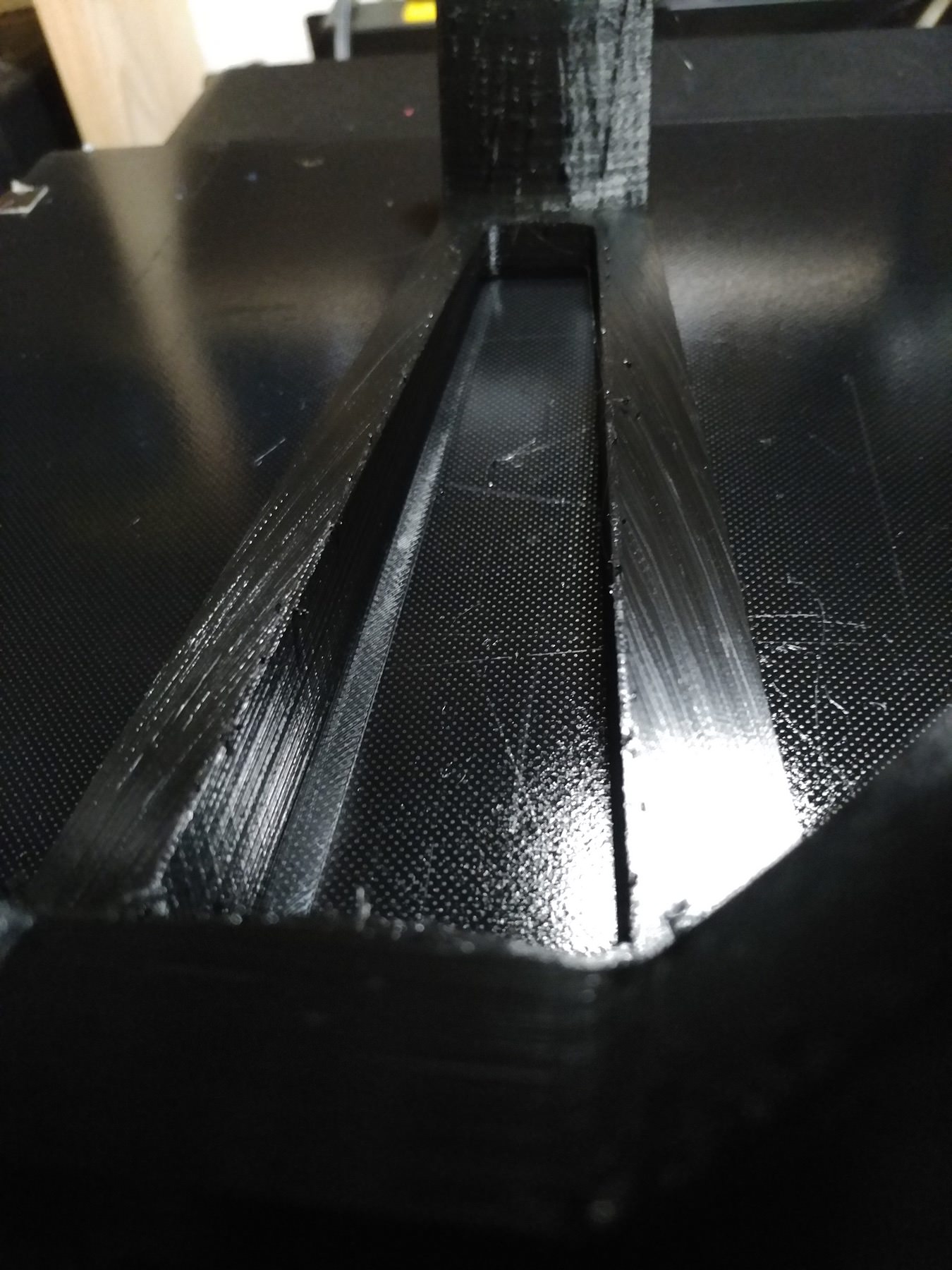
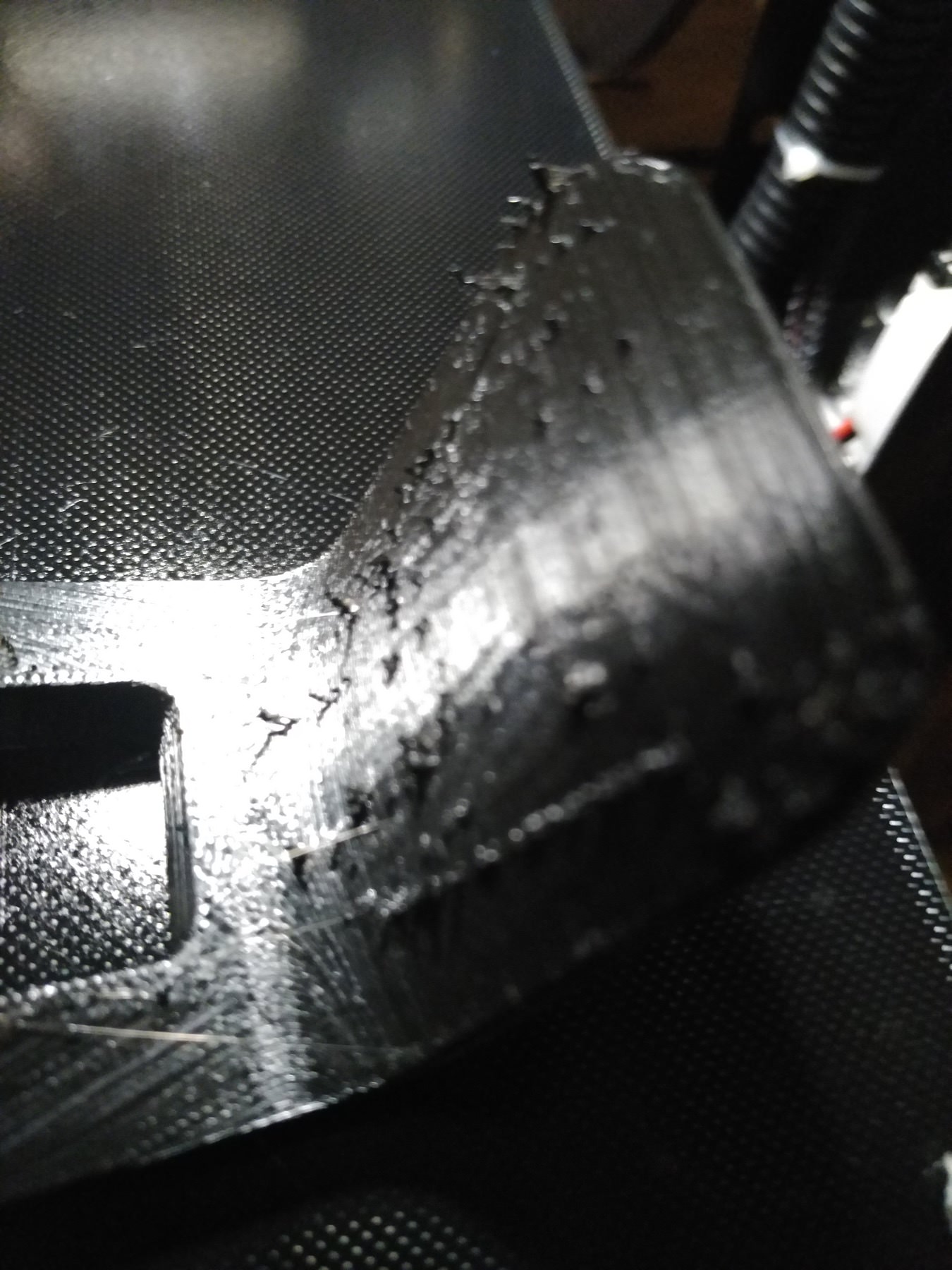
Comments
Howdy, Stranger!
RegisterIt looks like you've been lurking for a while.
If you register, we will remember what you have read and notify you about new comments. You will also be able to participate in discussions.
So if you'd like to get involved, register for an account, it'll only take you a minute!