Please note: the forum is closed.
No new user registrations are accepted. For more info, please click here.
No new user registrations are accepted. For more info, please click here.
Sudden Print Failures
I have been printing with great success for about a month now
Please see the below Ruined House - took about 3 days to complete, but as you can see was a great print.

After this print i started a small 2 hour DND tile 'Archway'
It failed around the peak of the arch, and so i tried again thinking just a blip.
Second print failed at the same time, and so i thought it down to no support (the file is supposed to print without supports, but hey you never know)
i tried a few other shorter prints which worked, and so i loaded up a long runner which then also failed - this time at a different Z axis height.
Spent today cleaning, changing nozzle, and re calibrating to try to get a successful run, but alas i am still struggling.
The latest column print failing again, but still a different Z axis height,
The Cura settings are the same ones that have worked previously.
Any suggestions on where i am going wrong?
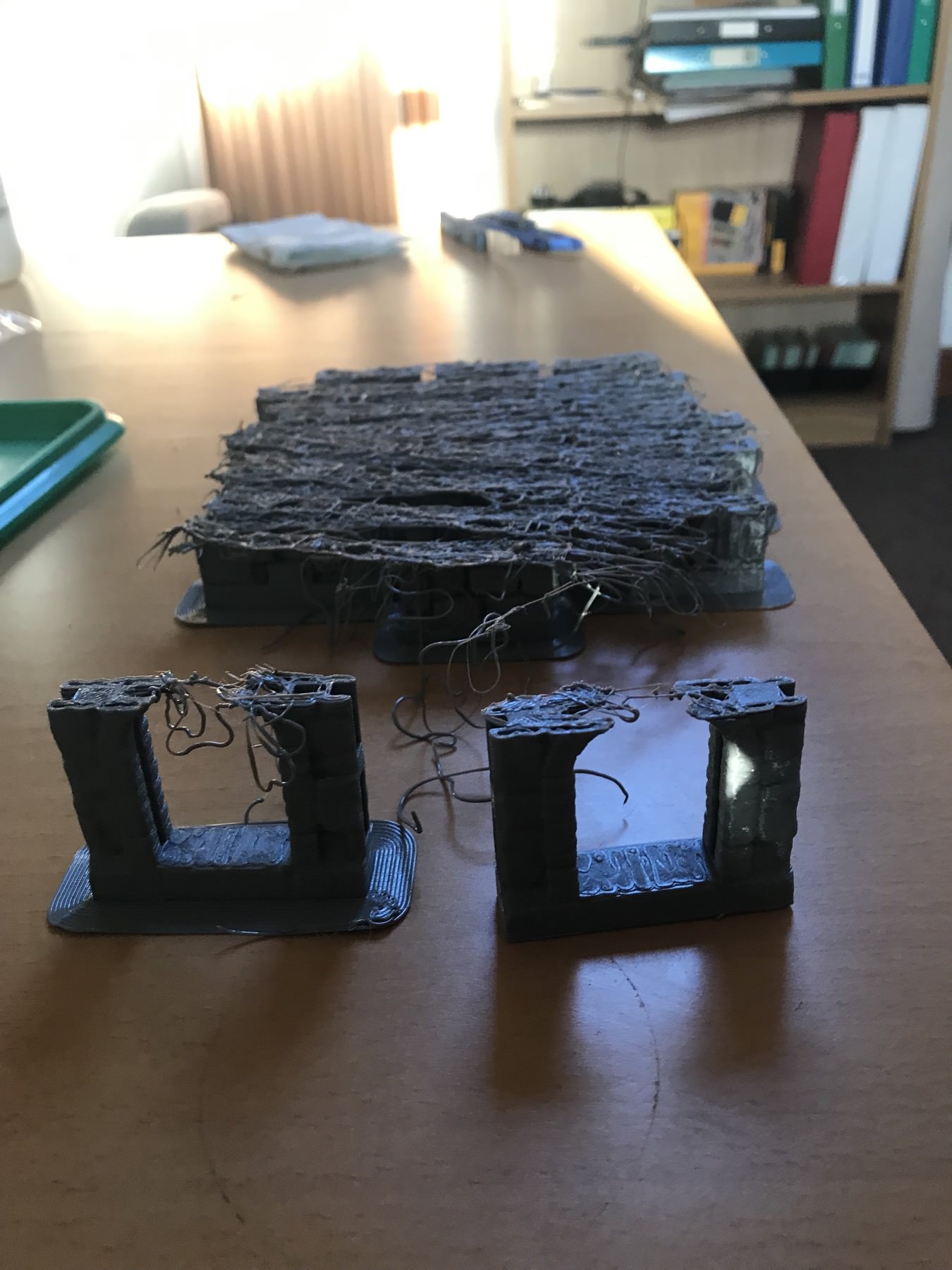

Please see the below Ruined House - took about 3 days to complete, but as you can see was a great print.

After this print i started a small 2 hour DND tile 'Archway'
It failed around the peak of the arch, and so i tried again thinking just a blip.
Second print failed at the same time, and so i thought it down to no support (the file is supposed to print without supports, but hey you never know)
i tried a few other shorter prints which worked, and so i loaded up a long runner which then also failed - this time at a different Z axis height.
Spent today cleaning, changing nozzle, and re calibrating to try to get a successful run, but alas i am still struggling.
The latest column print failing again, but still a different Z axis height,
The Cura settings are the same ones that have worked previously.
Any suggestions on where i am going wrong?
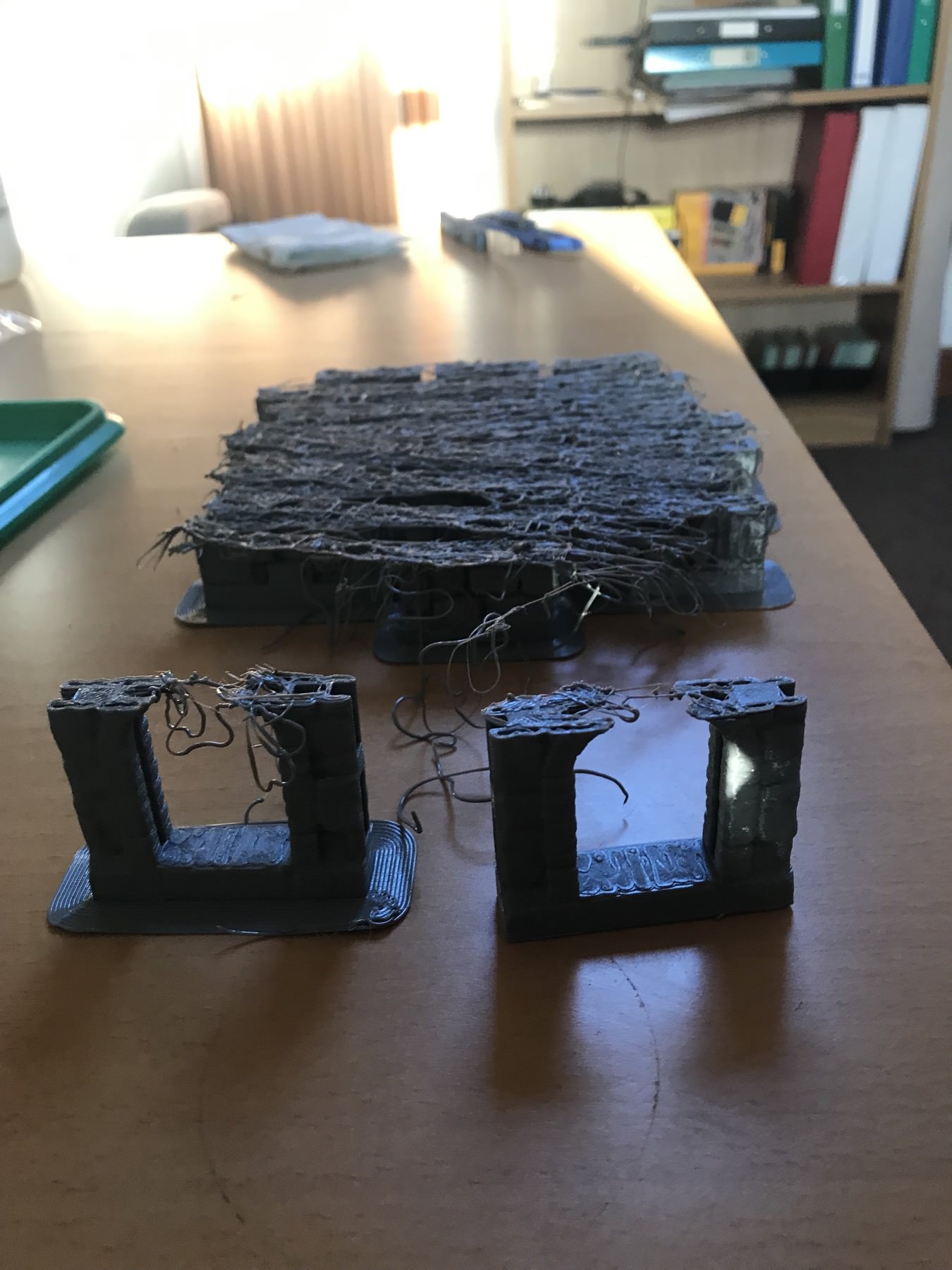

Comments
Did You make Mesh Leveling again. I talk about that because after long long prints, it's necessary sometimes to redo leveling, because vibrations during printing.
This is what I do often before an important print.
The other thing to check : status of your nozzle who can partially be clogged , also the extruder motor mecanism, where you can have small parts of PLA blocking the normal advancement of the filament.
I suggest to check the complete filament line, clean your nozzle or replace with a spare one and make new trial with small print.
Howdy, Stranger!
RegisterIt looks like you've been lurking for a while.
If you register, we will remember what you have read and notify you about new comments. You will also be able to participate in discussions.
So if you'd like to get involved, register for an account, it'll only take you a minute!