Please note: the forum is closed.
No new user registrations are accepted. For more info, please click here.
No new user registrations are accepted. For more info, please click here.
A5 randomly crashes with the message "closing mashine ...."
Hi,
my A5 randomly crashes with the message "closing mashine ....". It hapens when i print direct with the USB Stick OR when i print with Cura from the computer. Sometimes everything is fine and sometimes it crashes in the middle or during the print. It has nothing to do with the files i am printing. I am printing the same file an sometimes it works and sometimes not.
I also happend when i change the filament. After ejecting the filament i got tis message. No always but sometimes.
i am using now the firmware 1.19c und the LCD Firmware 3.03. But i had the problem also with stock firmware.
I found nothing in this forum and Google also has no answers?
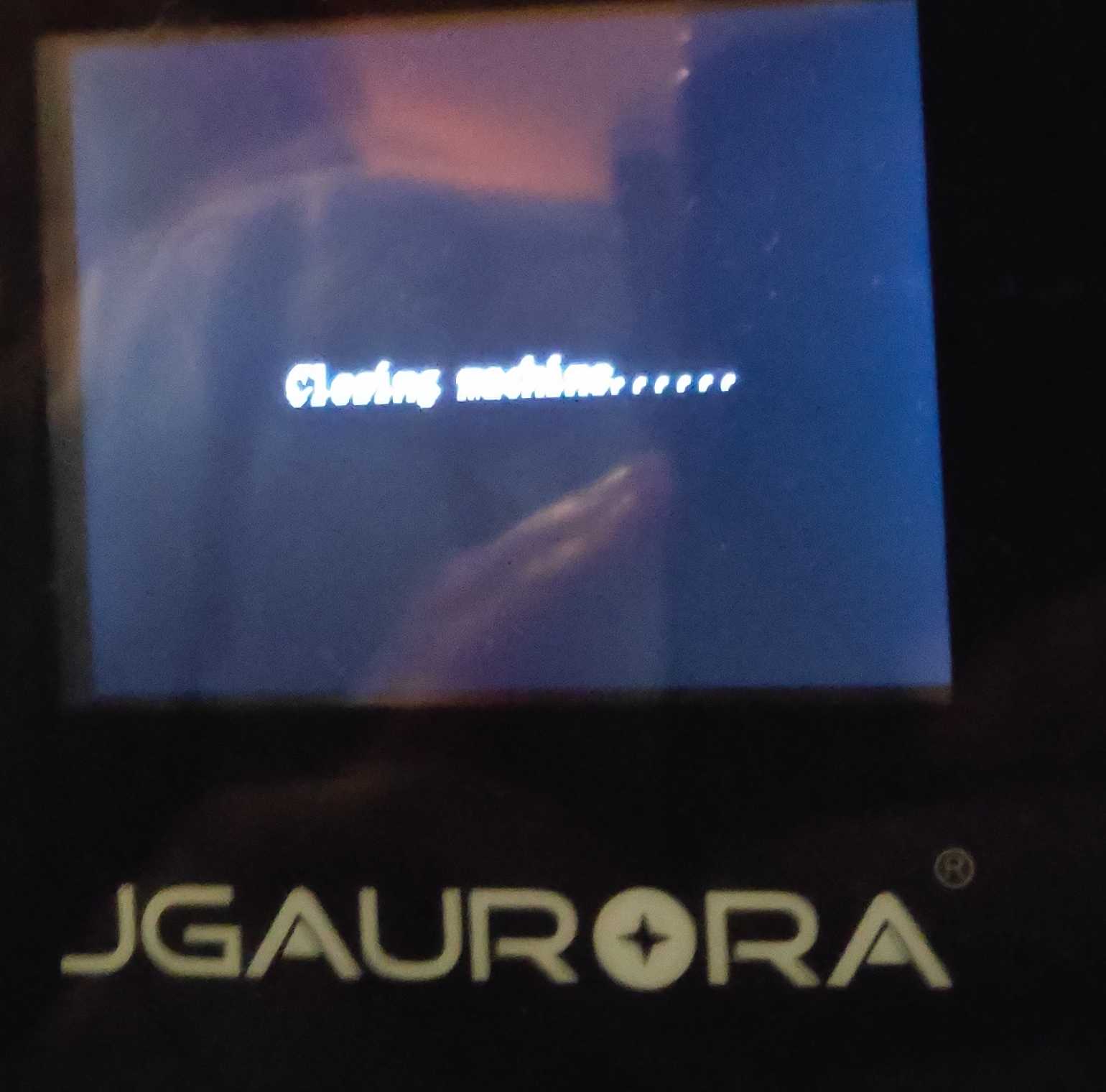
my A5 randomly crashes with the message "closing mashine ....". It hapens when i print direct with the USB Stick OR when i print with Cura from the computer. Sometimes everything is fine and sometimes it crashes in the middle or during the print. It has nothing to do with the files i am printing. I am printing the same file an sometimes it works and sometimes not.
I also happend when i change the filament. After ejecting the filament i got tis message. No always but sometimes.
i am using now the firmware 1.19c und the LCD Firmware 3.03. But i had the problem also with stock firmware.
I found nothing in this forum and Google also has no answers?
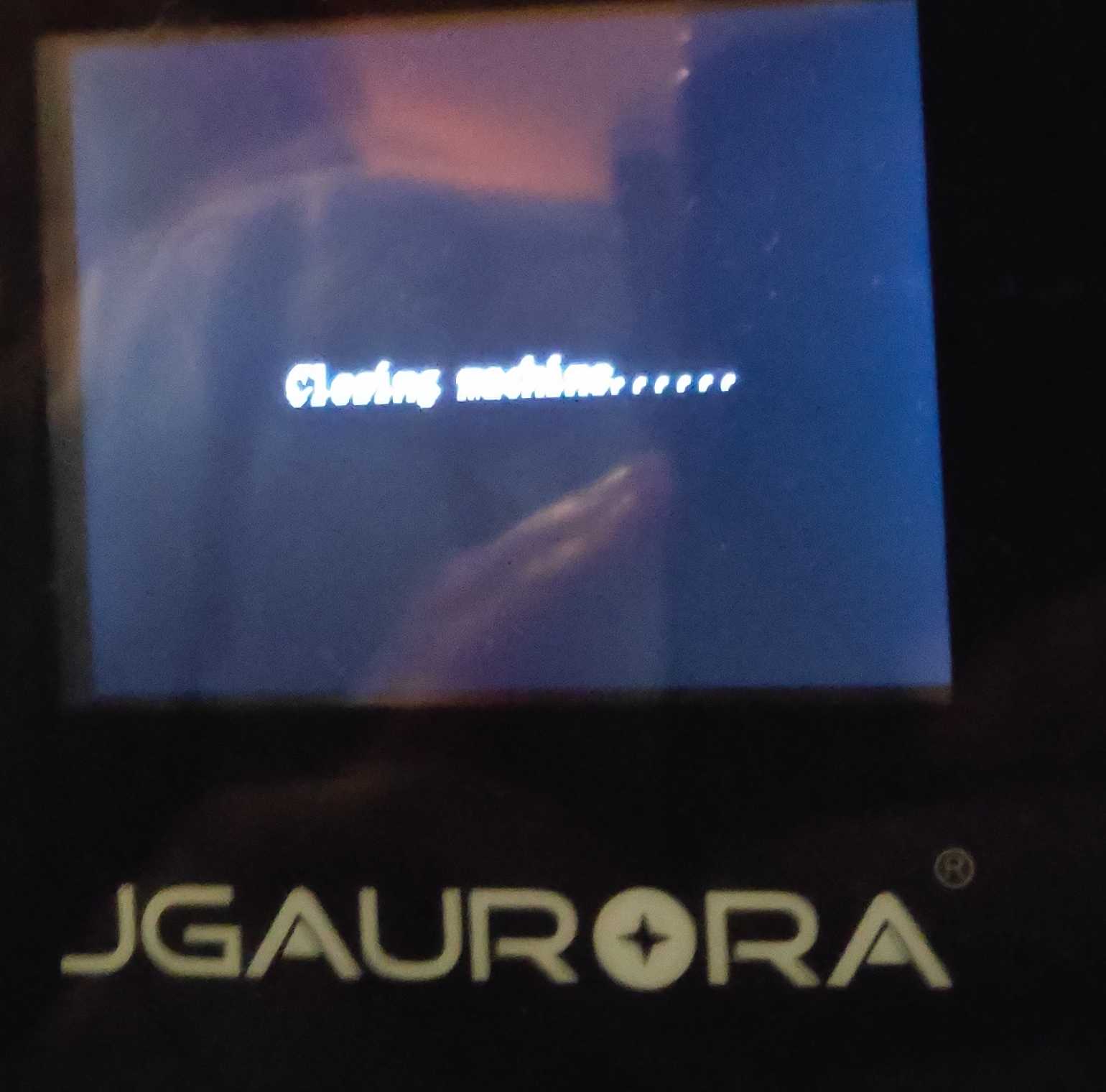
Comments
thanks for your quick answer. Perhaps i have bad luck with my A5. I got my printer with a brocken X motor. After changing the x motor i am happy with the prints with PLA.
I am not able to print ABS. All my attempts failed because the ABS does not want to stick to the bed. The maximum temperature i get with the bed is 104 degree!! Any idea?
i found this MKS tft28 on german amazon store:
https://www.amazon.de/kingprint-tft28-Touchscreen-Controller-Drucker/dp/B079C9D3NT/ref=sr_1_1?__mk_de_DE=ÅMÅŽÕÑ&keywords=MKS+tft28&qid=1551942121&s=gateway&sr=8-1
Is this the right one?
Thanks also to all your excellent videos on youtube. They helped me a lot!!!!!
I also get this message during nearly every print with cura and printing via PC. The print continues with no error.
I really don't like the MKS LCD module.... I wonder if in this case, the MKS is hearing the gcode from the computer, but it is being corrupted between the motherboard and the LCD... so that the LCD module is detecting these errors. It might be worth trying to shield the LCD cable between the printer and the LCD with foil tape, similar to what I did recently to the A1 printer screen cable.
Try cleaning it very well with spiritus and use a 10-15mm skirt on your prints. Also the first layer high has to be 100% correct. I printed ABS with the standard JG A5 hardware setup well so its passible.
For info, logic GND and and 220v GND are not the same and you have booth in the printer. Jgaurora took to much risks and in some points we can create an Shortcut between them and cause dammage on the logic boards.
Personnally I had similar issues on the past and the solution was: LCD replacement and I only print with USB sticks without metalic shield (same stick as delivery with the printer). I also replaced the heating nozzle with that (more accurate temp sensor probe) :
https://www.aliexpress.com/item/12V-24V-50W-V6-heating-kit-New-arrival-with-0-4mm-nozzle-100cm-Cable-3D-printer/32890133650.html?spm=a2g0s.9042311.0.0.27424c4dPxXwGs
As i saw, the isolator of the USB port does nothing than set the USB port little back. I dont understand that solution because the USB port itself is plastic and is allready isolated. So why another plastic isolation when the USB port is plastic to.... The older JGs should have some V on the case, the newer should not have that problem. I thought that was the problem because over the V on the ground you short to the USB ground.
When i print via PC und remove the LCD cable before printing, i don´t have any problems!! That tipp worked very well. Would pasting over aluminum foil to the LCD cable maybe work to?
I got the "closing mashine ..." message nearly every time when i push out (change) the filament with pluged in LCD cable!!
I think i have to buy a new LCD Board.
Howdy, Stranger!
RegisterIt looks like you've been lurking for a while.
If you register, we will remember what you have read and notify you about new comments. You will also be able to participate in discussions.
So if you'd like to get involved, register for an account, it'll only take you a minute!