Please note: the forum is closed.
No new user registrations are accepted. For more info, please click here.
No new user registrations are accepted. For more info, please click here.
A5 :: Bed Heating Problem
Hi to all,
this morning I printed a small object with my A5 without problems from the USB flash drive, so I prepared the second (with Cura) but it never starts because the bed did not want to warm up.
The display sometimes showed 25, sometimes 26 degrees Celsius, I realized it was the temperature of the room.
I tried to force the heating of the bed from the display but nothing! always the same room temperature.
I tried to heat a cup of water and put it in any place on the bed, hoping to see any variation on the display, but the temperature never changed.
So I unscrewed the bed, lifted it up a bit and found the connector burned out.


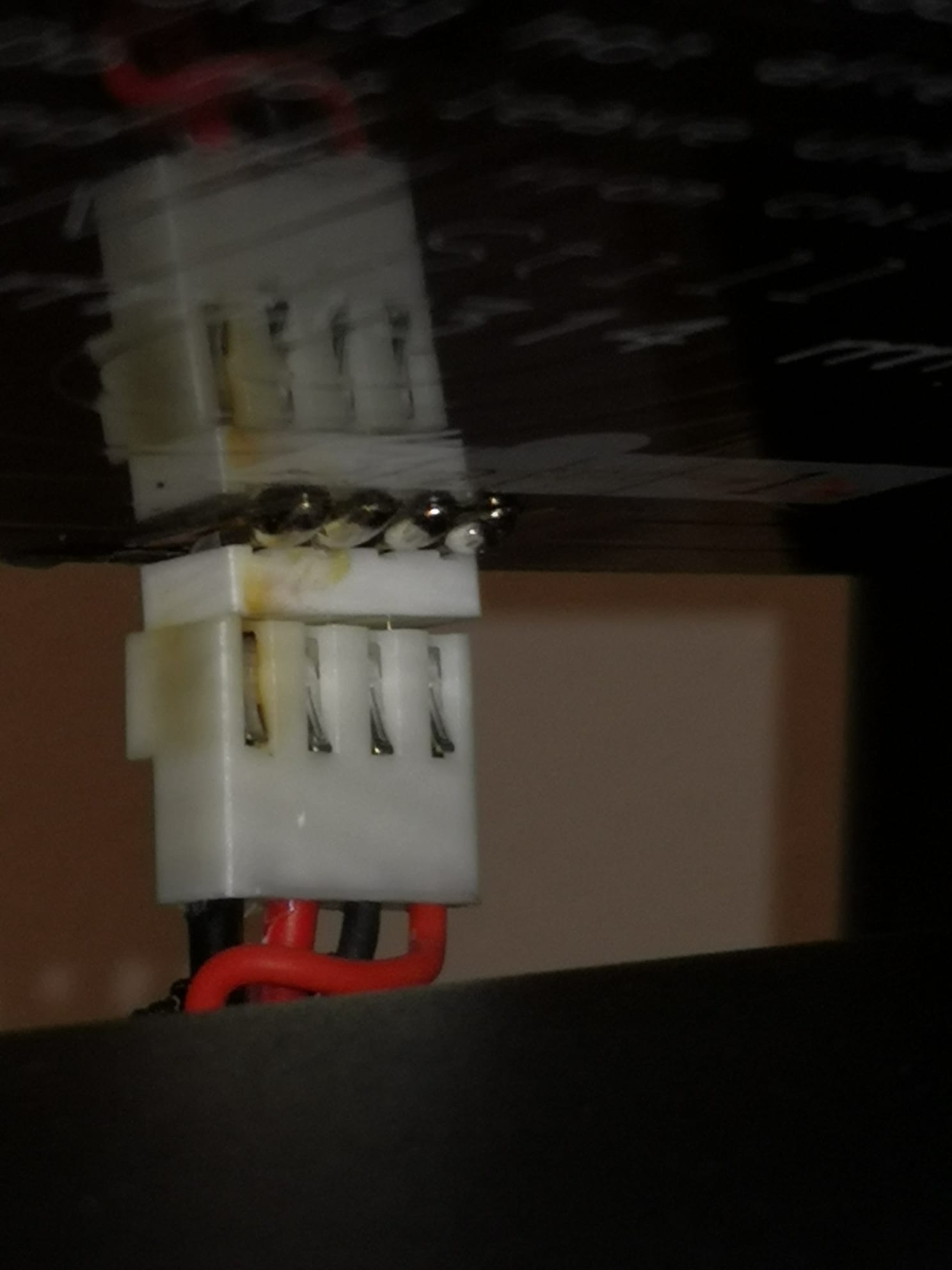
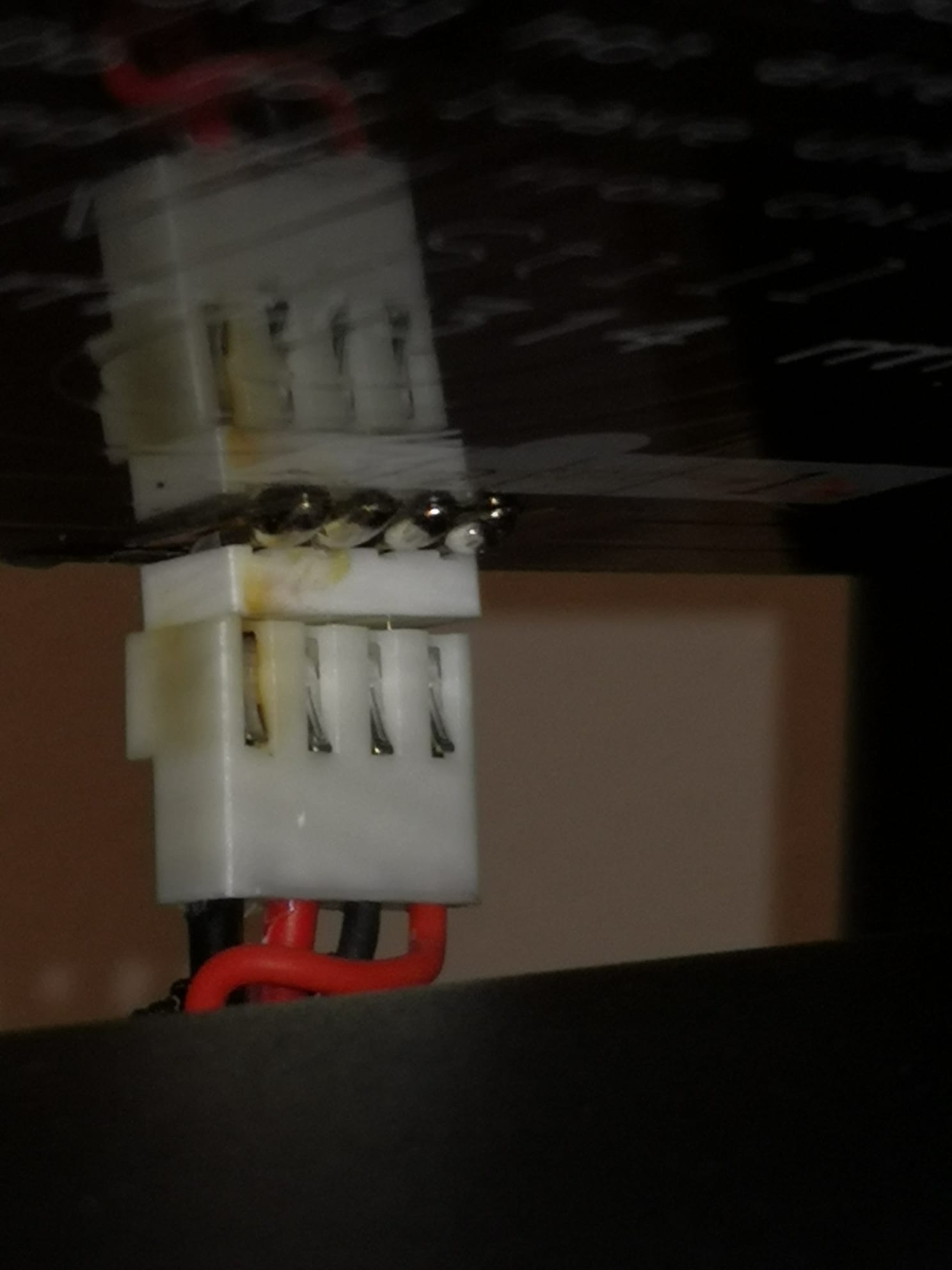
So I used a hot air gun on the connector because it seemed glued; so I disassembled the bed and there was practically a black pin on the bed , and on the connector like if it had melted.
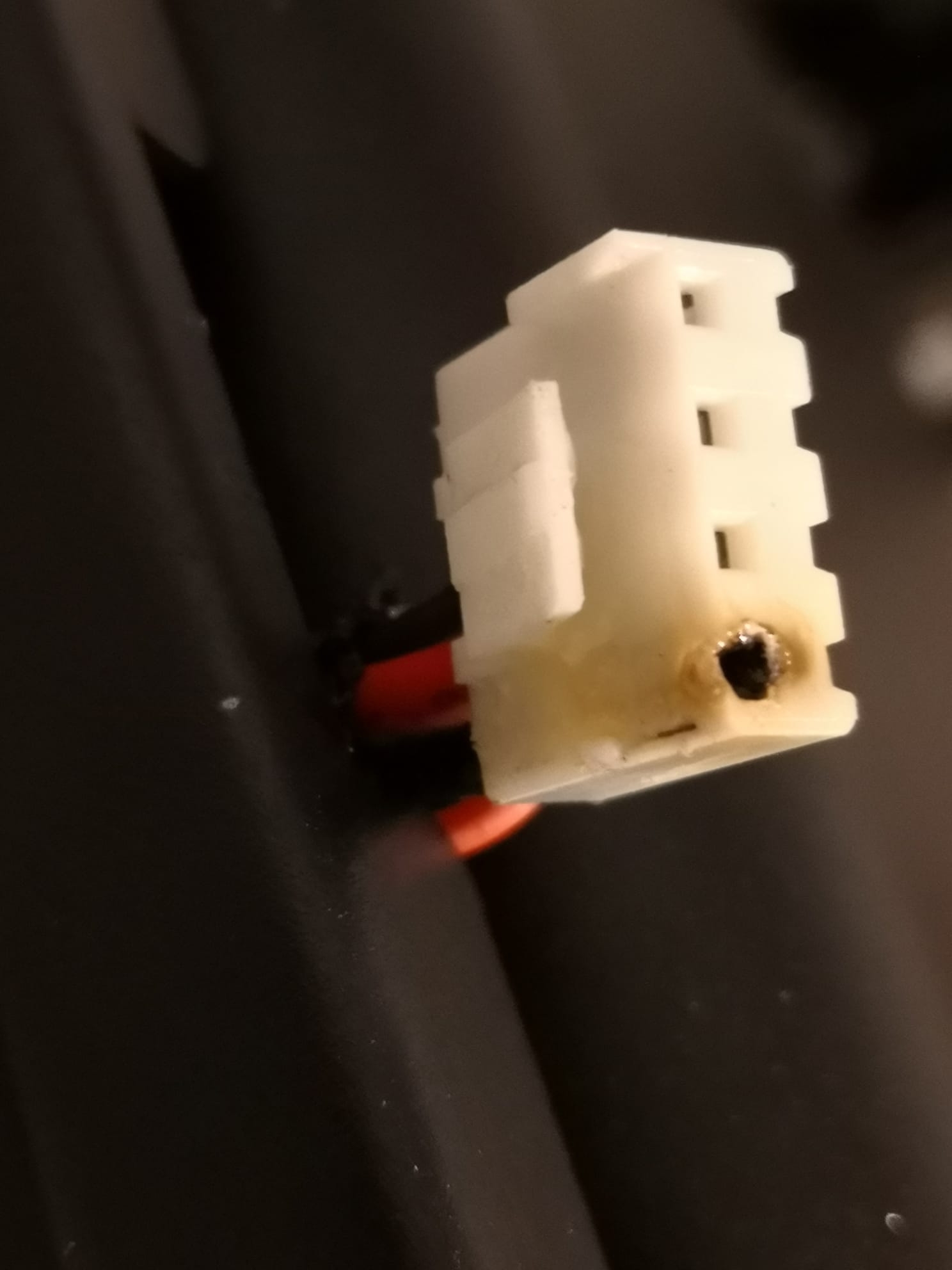
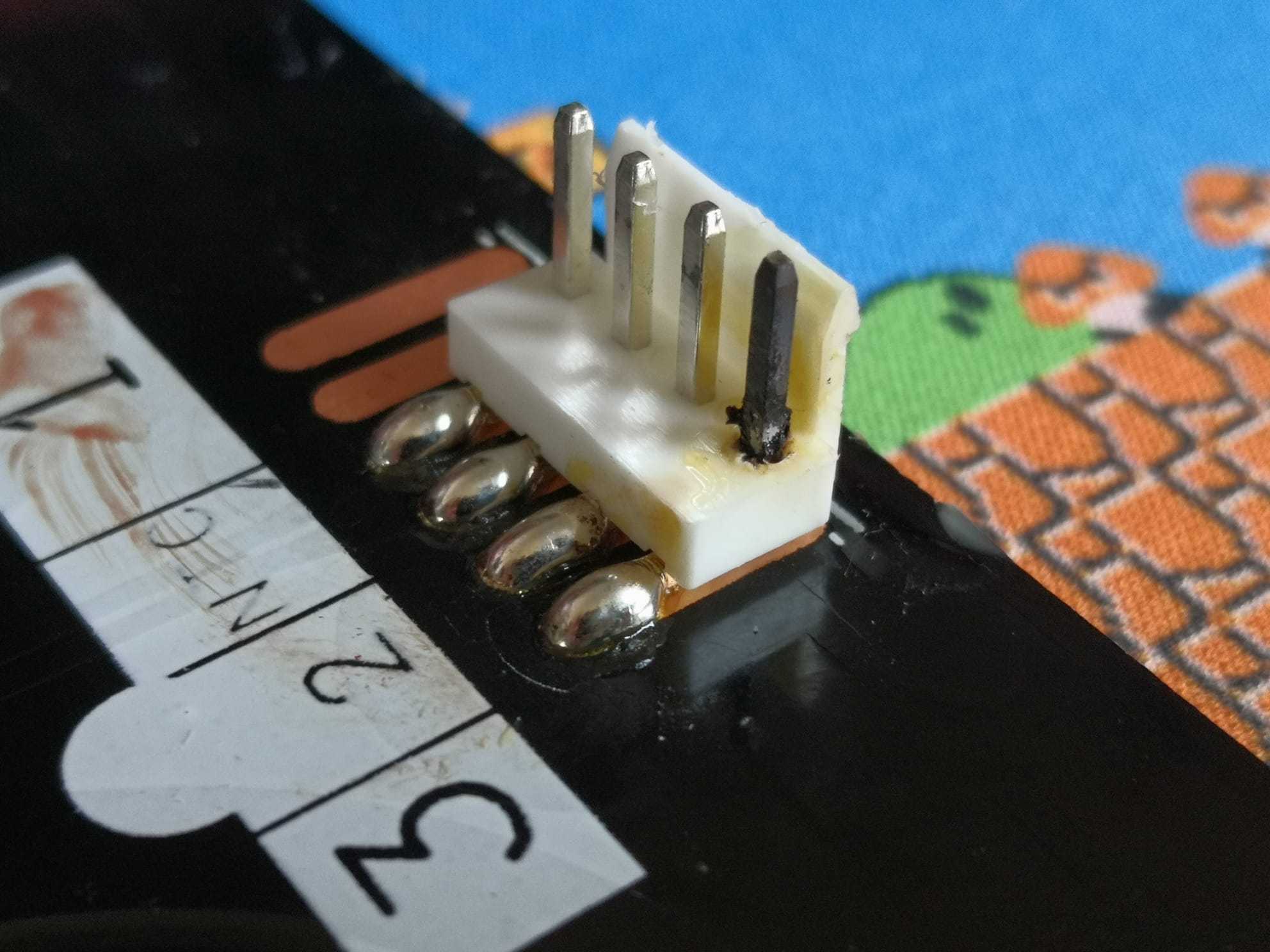
What do you suggest to do?
I thought about doing:
1- clean the burnt pin with a file
2- try to measure the impedance 1-2 and 3-4 and compare it with the value in another post that I found today to check if the bed is still usable
Does this make sense...:
Q1- replace the connector with one that can support a lot of current. (like some small RC / XT60 lipo connectors)?
Q2- change the whole cable with an AWG16 silicone cable?
...??
Thanks inadvance
MuT
...??
Thanks inadvance
MuT
Comments
Howdy, Stranger!
RegisterIt looks like you've been lurking for a while.
If you register, we will remember what you have read and notify you about new comments. You will also be able to participate in discussions.
So if you'd like to get involved, register for an account, it'll only take you a minute!