Please note: the forum is closed.
No new user registrations are accepted. For more info, please click here.
No new user registrations are accepted. For more info, please click here.
Stray Voltage can damage your 3D Printer
JGAurora A5 & A3S USB Printing - Important Information
Quote from Youtube User Rick Fedorowicz:
"Interesting. At one point, while attempting a firmware update, I had some components near the USB connector on the main board burn up. I smelled smoke and pulled out all the cords and power. I replaced the board and the USB jumper lead from the board to the chassis port and the blue USB cord, suspecting a problem with the cords and possibly a potential on the chassis. I did not check any further but I Have not had a problem since."
Quote from Wikipedia:
"Stray voltage is any case of undesirable elevated electrical potential,
but more precise terminology gives an indication of the source of the
voltage. Neutral to earth voltage (NEV) specifically refers to a difference in potential between a locally grounded object and the grounded return conductor, or neutral,
of an electrical system. The neutral is theoretically at 0 V potential,
as any grounded object, but current flows on the neutral back to the
source, somewhat elevating the neutral voltage. NEV is the product of
current flowing on the neutral and the finite, non-zero impedance
of the neutral conductor between a given point and its source, often a
distant substation. NEV differs from accidentally energized objects
because it is an unavoidable result of normal system operation, not an
accident or a fault in materials or design."
the problem is not a poor shielding, which could lead to data loss, but unwanted external voltage that can occur between the computer and 3D printer. The problem occurs more often because of direct grounding with PCs than with notebooks.
I think the "solution" with the new USB cable does not make sense.
The "new" USB cable will have at least one end no connection to the outer shield to avoid ground fault currents.
If you forget this and use a standard USB cable, the danger is immediately present again.
That's why I came up with a different solution.
The goal is to mount the power supply in isolation. This allows the power supply to remain grounded, but it can not feed external power to the computer via ground. For
this purpose, I have printed 4 PLA mounting blocks that connect the
power supply mechanically but not electrically to the printer housing. Then the problem with the unwanted external voltage will no longer occur.
After the installation, I took a measurement. The computer and the A5 were connected to a multiple mains socket. I could still measure 7 volts AC. Then I measured the short circuit current. Due to the high insulation resistance, however, I could not detect a measurable current flow. The voltage is the prerequisite that current can flow. However, if the resistance to be overcome is large, then only a very tiny current can flow. This current was so small that I could not measure it. Such small currents also do not cause any damage to the hardware.
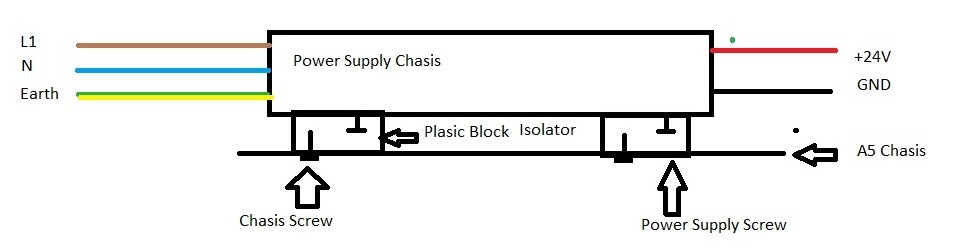
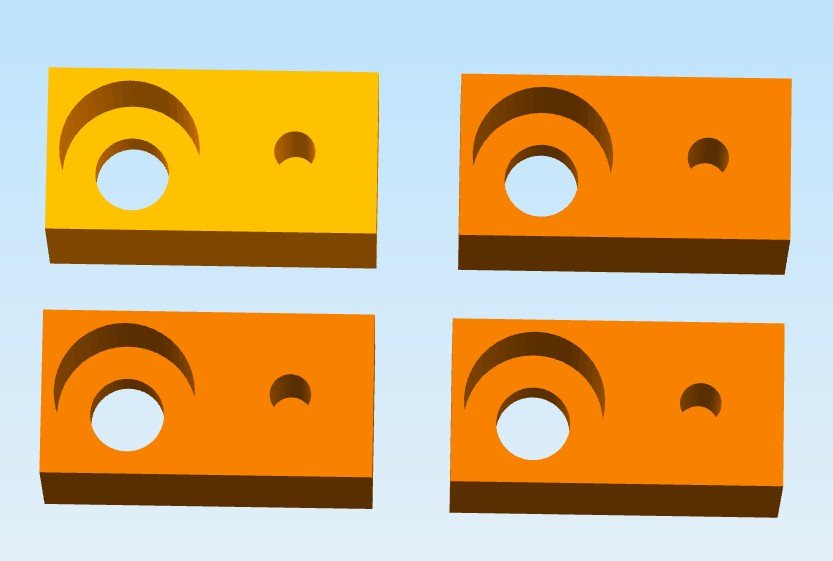
Here is the STL and source files: https://jgmakerforum.com/uploads/editor/92/eelri8jr5c6t.zip
Post edited by AETEK on
Comments
most USB devices are better designed. The MKS products are all designed to be dirt cheap, but have very few board protections, which makes them very vulnerable to damage from this kind of thing.
I have a profession radio and television technician and the technical school for electrical engineering.
You make, from a technical point of view, from the internal power supply an external.
Of course you have to prevent the power supply from breaking loose mechanically.
But even if this happens, the case of the power supply is still grounded. If there is voltage on the outside of the power supply housing due to a defect in the power supply, then the fuse will fly out immediately.
My experience teaches that this printer (A5) in the field of overvoltage protections is poorly designed!
I felt the roast of electronics when I put the pendrive into the USB port of the printer. In my opinion, there was a short-circuit of the ungrounded housing (how did the printer get the CE mark?). High voltage between the casing and the "mass" of the pendrive damaged the entire electronics of the printer.
For those who still have functional devices, I recommend re-engineering the USB ports (both) so that the pedrive can not connect the printer's case and electronics ground.
It is not excluded (let live modesty) that other similar failures of these printers had exactly the same reason as in my case. The short-circuiting element was not a pendrive in this case. It was a USB cable plug.
The problem of the occurrence of damaging potentials between device interfaces has been known for a long time.
He appeared, among others, in the case of connecting the computer and the printer with the Centronics interface. It was known that connecting the printer's interface (cable) to the computer had to be done only with the printer turned off (and even better with the power cable removed).
It was always necessary to ensure that the computer and the printer were powered from the same power strip with a very good grounding.
I have just bought a new motherboard and display. I plan that when I receive the package, first of all, I will connect all the metal elements of the printer's case with a thick cable.
The cable will also be connected to the power supply ground. I will also apply a modification to prevent short circuits when inserting something into USB ports (just in case).
In the case of printing from a computer, I will take care that the computer is powered from the same good power strip. I remind you that IMHO first connect the USB cable and then turn on the printer.
The use of the separator suggested by Samuel Pinches also does not seem to be wrong.
Because in Poland the standards do not specify which cable of the power cable is high and which low application of the two-wire circuit breaker does not seem to be an error (now it is a single-wire system).
That's all. I apologize for my "Google English".
Apart from adding plastic washers (as AETEK) how someone can improve the grounding?
Is it possible to scrap the paint of the case somewhere and connect the ground?
So you make the problem worse.
Note: The output has no ground connection:
But I mean not every 3d printer needs this..
Here, I understood that the grounding is not good because of the paint, right?
Or maybe there are two things:
- The grounding itself (which is recommended for metal chassis device as stated by @Samuel Pinches
- The current leak in the USB..
It seems that, actually, the A5 has "proper" grounding, right? I mean the metal chassis is grounded, right?But there is a problem with the USB..
Using the black cable, solve (in a bit hacky way) the second problem.
So using the plastic washers... But in that case, the grounding will not exist anymore, right?
the black color effect like my insulator blocks.
But you can not rely on that. Therefore use the Insulator Blocks.
Cheers
Howdy, Stranger!
RegisterIt looks like you've been lurking for a while.
If you register, we will remember what you have read and notify you about new comments. You will also be able to participate in discussions.
So if you'd like to get involved, register for an account, it'll only take you a minute!