No new user registrations are accepted. For more info, please click here.
Firmware Mariln 1.1.9C for JGaurora A3S with BLTOUCH
Guys, I searched the internet and found no firmware to download the A3S with Bltouch, so I decided to configure everything on my own.
Everything is working perfectly!
Download - https://drive.google.com/file/d/1lBPRqOl-z8Z7KPSmjRnGG_SH_RXfSivG/view?usp=sharing
Fine settings the bl touch height
When printing with octoprint for example, babystepping is not available for fine tuning.
I follow the following procedure to precisely set the distance between the nozzle and the printer bed, after updating or to take a new mesh/repeat the automatic bed levelling:
G28 ; home
G29 P1 ; start the automatic bed leveling
; wait for bed leveling to finish (should take about 5 minutes)
G29 S1 ; save the mesh information into slot 1
G29 S0 ; save in slot 0 as well as Cura use slot 0 per default
M500 ; save EEPROM
M851 ; print the current setting
M851 Z0 ; set offset to zero
G28 ; home again
G1 Z0 ; move the nozzle to height 0
; measure the distance between the nozzle and the bed with some feeler gauge
; or stack several piece of paper and measure the thickness
M851 Z-1.6 ; enter the measure distance, in this example, the head is 1.6mm above the printer bed
M500 ; store the new configuration
G28 ; home again
G1 Z0 ; move the nozzle to height 0 - Then mesure again, if it's not right yet, restart at step M851 Z-1.6 (increase the value to bring the head closer to the bed)
Initial G-Code for BLtouch (Loading the leveling done previously):
; -- START GCODE --
G21 ;set units to millimetres
G90 ;set to absolute positioning
M106 S0 ;set fan speed to zero (turned off)
G28 ;home all axis
G29 A ;Activate
G29 L1 ;Load Mesh
G92 E0 ;zero the extruded length
G1 Z1 F1000 ;move up slightly
G1 X60.0 Z0 E9.0 F1000.0;intro line
G1 X100.0 E21.5 F1000.0 ;continue line
G92 E0 ;zero the extruded length again
; -- end of START GCODE --
Initial G-Code for BLtouch with Leveling before printing:
; -- START GCODE --
G21 ;set units to millimetres
G90 ;set to absolute positioning
M106 S0 ;set fan speed to zero (turned off)
G28 ;home all axis
G29 A ;Activate
G29 P1 ;start the automatic bed leveling
G29 S1 ;save the mesh information into slot 1
M500 ;save EEPROM
G29 L1 ;Load Mesh
G92 E0 ;zero the extruded length
G1 Z1 F1000 ;move up slightly
G1 X60.0 Z0 E9.0 F1000.0;intro line
G1 X100.0 E21.5 F1000.0 ;continue line
G92 E0 ;zero the extruded length again
; -- end of START GCODE --
BLTouch Upgrade
1. Make sure you have something/where to mount the BLTouch to. (there are many mounts on thingiverse to choose from.) (I recommend this one however I did not use this as I had already printed another.)
2. Mount the BLTouch to your mount.
3. Connect your cables as per the image
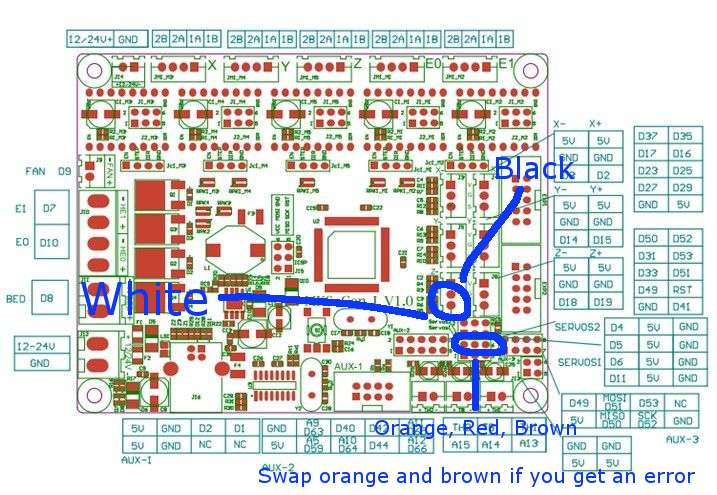
Comments
Awesome job @IgorGomes !
Howdy, Stranger!
RegisterIt looks like you've been lurking for a while.
If you register, we will remember what you have read and notify you about new comments. You will also be able to participate in discussions.
So if you'd like to get involved, register for an account, it'll only take you a minute!