Please note: the forum is closed.
No new user registrations are accepted. For more info, please click here.
No new user registrations are accepted. For more info, please click here.
Help with the Marlin configuration (Serial Ports)
Hello,
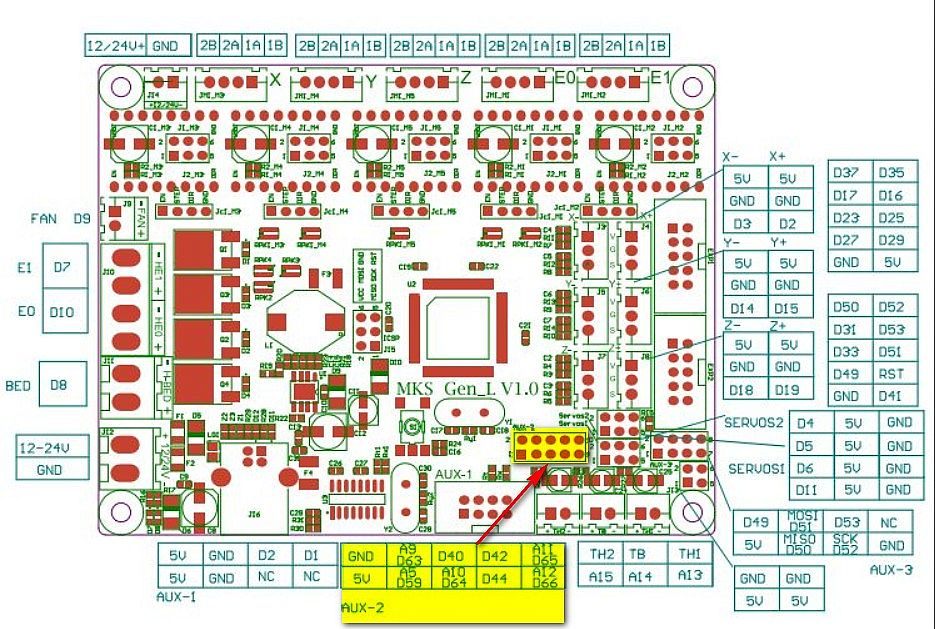
I need an additional serial interface for my upcoming project (WIFI module). I have only the AUX-2 connection available. There I would like to use the pins A9 & A5 for TXD and RXD signals. Marlin supports software serial interfaces so it should be possible to use the above mentioned pins. But how do I configure this in Marlin 1.1.8?
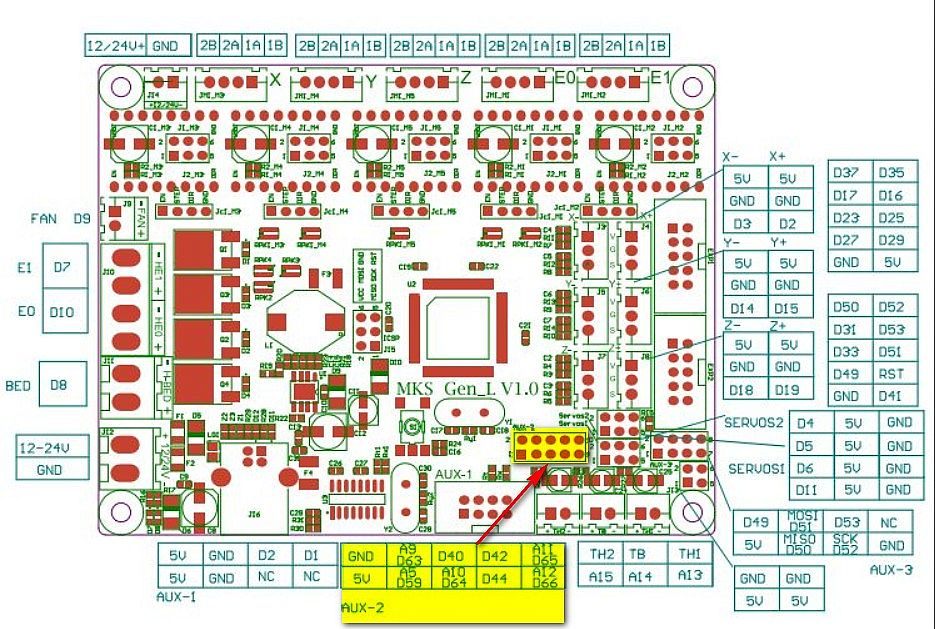
Comments
Maybe I did not express myself clearly. The question is how do I use Marlin for serial communication with the WIFI module using pins A9 & A5? The MEGA2560 has 3 serial hardware interfaces (UARTS). But they are used for other purposes or not led out on AUX2 connection. There is the option to emulate a UART by software and then to use pins that can not do this otherwise. I have to tell Marlin which pins Marlin should use for this.
So there is hardly any useful information about alternative serial ports in Marlin 1.1.8
Now I have found this discussion: https://github.com/MarlinFirmware/Marlin/issues/10219.
So for now I just have to develop a craft solution (serial signal mix). Then one has the restriction that only one serial function (USB, touch display or WIFI) can be used at the same time. But I think I can live with that. You just have to know it.
Howdy, Stranger!
RegisterIt looks like you've been lurking for a while.
If you register, we will remember what you have read and notify you about new comments. You will also be able to participate in discussions.
So if you'd like to get involved, register for an account, it'll only take you a minute!