Please note: the forum is closed.
No new user registrations are accepted. For more info, please click here.
No new user registrations are accepted. For more info, please click here.
Extruder grinding on the A1
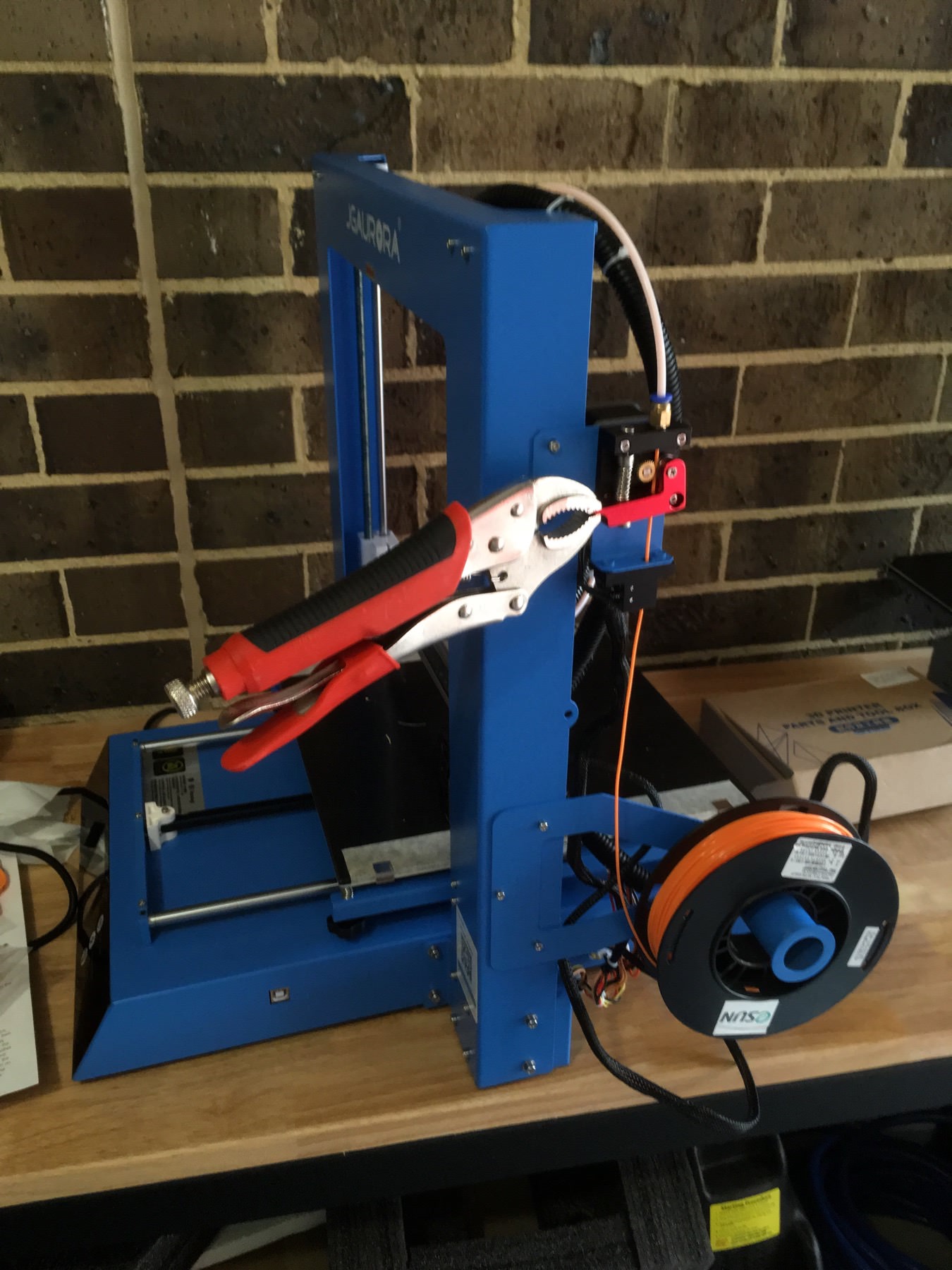 Out of the box, my A1 had problems printing. The reason for this turned out to be the extruder, as there was insufficient pressure on the filament to grip it, instead the extruded gear was just grinding away at the filament. I found that if I used some weight to constantly apply pressure, the printing was fine!
Out of the box, my A1 had problems printing. The reason for this turned out to be the extruder, as there was insufficient pressure on the filament to grip it, instead the extruded gear was just grinding away at the filament. I found that if I used some weight to constantly apply pressure, the printing was fine!Thanked by 1Tamara
Comments
What you want to do is to replace the top screw. Currently it is fully inserted - this is supposed to be adjustable so that the extruded pressure can be controlled. You need to replace this screw with a longer one, and this will enable you to screw it in further, resulting in a higher extruder pressure:
let me know if it fixes it for you!
Howdy, Stranger!
RegisterIt looks like you've been lurking for a while.
If you register, we will remember what you have read and notify you about new comments. You will also be able to participate in discussions.
So if you'd like to get involved, register for an account, it'll only take you a minute!